Adding Frequency Modulation
| The FM (frequency modulation) knob is a fast way to modulate or achieve effects with the SubTractor's oscillators. When both oscillators are enabled, the FM knob causes Osc 2's frequency to modulate Osc 1. This will add harmonics or interference and noise-like effects. Because it's based on frequency, the FM knob behaves differently depending on how the oscillators are tuned to each other, as you'll hear. To FM-modulate Osc 1 with Osc 2
FM has more of an effect when the oscillators play different notes. When tuned an octave, a fifth, or a fourth apart (perfect intervals), the FM knob acts very much like an "overdrive" effect, introducing high-frequency harmonic content and fattening the sound. Knowing semitone-to-interval relationships is important for tuning in Reason. Also, knowing the right terminology for intervals can save you some embarrassment if you're planning on working with vocalists (or being one). Intervals can be perfect, minor, major, diminished, and augmented. To modulate between perfect intervals
Let's return to the subject of intervals. Perfect intervals are said to be "diminished" when lowered a half step, and "augmented" when raised a half step. All "imperfect" intervals (anything other than fourths, fifths, octaves, and unison) get their names from the major and minor scales, and are either lowered (minor) or major. When oscillators are tuned apart using imperfect intervals, the FM effect is more like a noise signal, or interference. To modulate between imperfect intervals
FM modulation and the noise generatorAs long as the noise generator is on, it affects the Osc 2 signal's modulating of Osc 1. To hear how this affects the FM modulation knob, let's listen to it by itself. To modulate Osc 1 with the noise generator
|
- Chapter III Two Models of Online Patronage: Why Do Consumers Shop on the Internet?
- Chapter IV How Consumers Think About Interactive Aspects of Web Advertising
- Chapter VI Web Site Quality and Usability in E-Commerce
- Chapter VII Objective and Perceived Complexity and Their Impacts on Internet Communication
- Chapter XI User Satisfaction with Web Portals: An Empirical Study
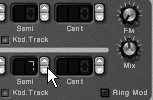
 Tip
Tip