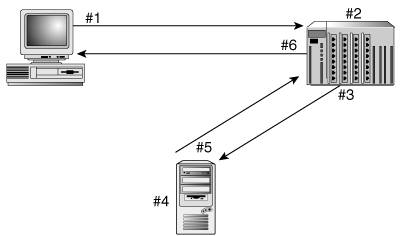How Web Applications Work
| The same core functionality of the browser that fed the Web's phenomenal growth across platforms and operating systems also proved to be an inherent weakness. After downloading the code for an HTML page and all of its parts, browsers render the page on the client side. Client-side rendering gave a universality to Web browsing at the cost of sacrificing server-side power and connectivity to data sources and other server-related functions, such as email. The rise of application server technology combined the universal access of the client-side browser with the far-ranging power of server-side programming. All application server technologywhether it's Active Server Pages (ASP), ASP.NET, Macromedia ColdFusion, PHP: Hypertext Preprocessor (often just called PHP), or JavaServer Pages (JSP)works essentially the same way [c1-1]:
c1-1. This process explains why you can never see the server-side source code for an ASP or ColdFusion page you're browsing by simply viewing the source code of the page. |
EAN: 2147483647
Pages: 121