Spell Checking the Presentation
Before your presentation makes its debut, run the spell checker. Not only will the spell checker help you spot misspelled words, but it will tell you when you repeat yourself.
-
Click on the Spelling button.
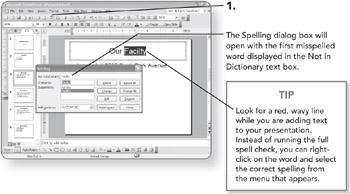
-
Click on the correct spelling in the Suggestions text box. The word will be selected and will appear in the Change to text box.
-
-
Click on Change. The misspelled word will be corrected, and the next misspelled word will appear.
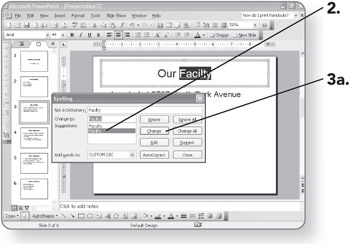
OR
-
Click on Ignore. The word will be left as is, and the next misspelled word will appear. When PowerPoint has checked the last word in the presentation, a confirmation dialog box will appear.
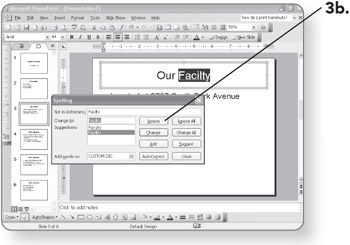
-
-
Click on OK. The presentation will be spell checked. You should save the file so that the corrections are preserved.
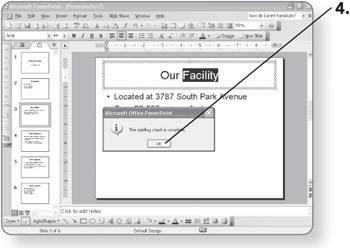
EAN: 2147483647
Pages: 158