Access File Information with Get Info
Task #18
Difficulty Level 3
Finder windows give you a lot of information about files and folders, but they reveal only a fraction of what is possible. By opening the Get Info window for a file or folder, you can learn about and alter a variety of information.
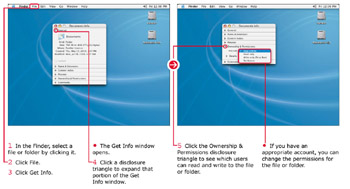
The Get Info window displays information about files and folders contextually, which is to say that it displays specific data depending on what the file or folder is. You can view and change all sorts of information about a file or folder, including its name, size, type, date modified, date created, file extension, icon, permissions, and comments.
| Caution | Be very careful if you change permissions on a file; otherwise, some user may not be able to use it later. Changing permissions on files requires a user with the appropriate rights to do so. |
EAN: 2147483647
Pages: 136