Recipe5.6.Listing Automatic Tasks
Recipe 5.6. Listing Automatic TasksProblemYou want to find the tasks that run during system startup or user logon. This is interesting to check, especially after you've installed new software, to see what tasks and applications are started automatically. This often helps me identify applications that configured to run automatically without my knowledge (e.g., spyware). SolutionUsing a graphical user interfaceThe Sysinternals Autoruns utility displays all registry- and file-based entries that cause tasks to be run at system startup or user logon. Run the following from a command line or Start DiscussionIn Recipe 5.3, I described some of the Registry keys you can configure to make tasks run at user log on, but as you can see with Autoruns, there are many more available that can do the same thing. Figure 5-2 shows the Autoruns screen, which has a listing of all of the Registry keys, files, and folders that cause a task to run automatically. Figure 5-2. Sysinternals Autoruns utility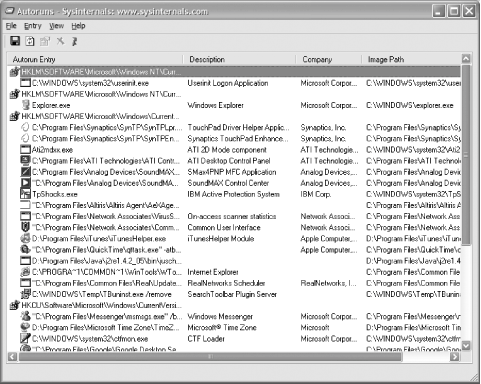 |
EAN: 2147483647
Pages: 380
