Recipe7.11.Viewing the Service Load Order
Recipe 7.11. Viewing the Service Load OrderProblemYou want to view the order in which services load during system startup. You typically don't need to worry about the service load order, but it can be helpful if you are experiencing problems with services that are not starting correctly after reboot. Also, device drivers are treated like services. So by viewing the service load order, you can see the device driver load order as well. SolutionUsing a graphical user interfaceOpen the Sysinternals LoadOrd (loadord.exe) utility. See Figure 7-1 for an example of the output. Figure 7-1. LoadOrd utility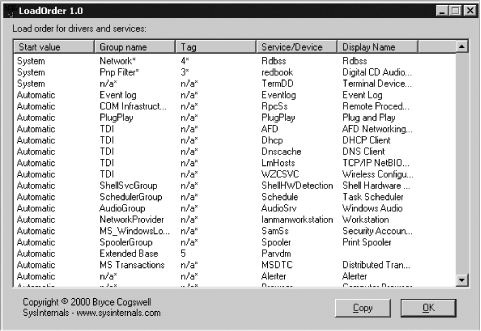 DiscussionAs I described in Recipe 7.10, Windows supports the concept of service dependencies whereby a service cannot start until the services it depends on have started successfully. Windows also supports the notion of a service load order so that services and groups of services start in a particular order. A service group is a collection of services that are loaded together at system startup. In Figure 7-1, you can see the group a particular service is in under the Group Name column. The complete list of service groups can be found in the Registry under the following key: HKEY_LOCAL_MACHINE\SYSTEM\CurrentControlSet\Control\GroupOrderList Not all services are part of a group, but the ones that are load before the ones that aren't. The following registry value contains a list of service groups in order of how they are loaded: HKEY_LOCAL_MACHINE\SYSTEM\CurrentControlSet\Control\ServiceGroupOrder\List Each service has registry values under its specific key (HKEY_LOCAL_MACHINE\SYSTEM\CurrentControlSet\System\Services\<ServiceName>) that determine which group it is a member of (if any) and its dependencies. Here is a list of these values:
See AlsoMS KB 115486 (HOWTO: Control Device Driver Load Order) and MS KB 193888 (How to Delay Loading of Specific Services) |
EAN: 2147483647
Pages: 380