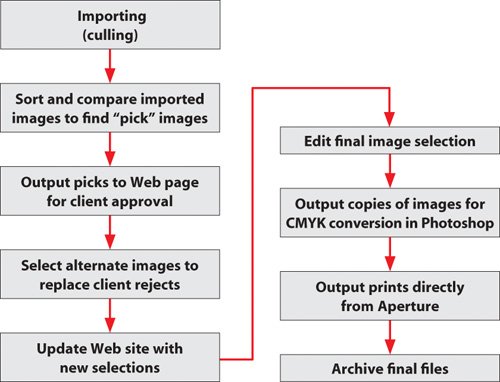Defining A Workflow
| Editing can be time consuming, so you don't want to waste effort adjusting and correcting images that you won't ultimately use. So after importing, your next step is to sort through the imported images to find the "pick" images that you want to pass through the rest of your workflow. Some picks are very easy to spot. For others, especially images that are part of a burst sequence, you'll probably need to compare several images side by side to determine which one you like the best. While sorting and comparing, you will also apply keywords and ratings to make performing searches and outputting your images later easier. Once you've selected your pick images, you're ready to start editing them. After editing, you'll be ready to output your finished images in whatever formats and media your project requires. Finally, with your images output, you'll back up and archive the whole lot for safekeeping (Figure 4.1). Figure 4.1. In a basic workflow, you'll import your images, sort and compare them to find the pick images that you want to edit, add keywords and ratings, edit your images, and output your results.
In practice, your workflow may not be so linear. For example, let's say your final output goal is a set of prints to be delivered to a client. After importing and sorting, you arrive at a set of pick images, but before you begin editing them, you want to output them to a Web page, for client approval. The client rejects half of the images, so you select some alternates and post an updated page. The client signs off on the selection, and so you begin editing the images. After editing, you post a new Web page, so the client can approve your final images. At this point, the client informs you that, in addition to prints, the client wants a set of high-res CMYK TIFF files, which will be used to create some posters. Now you need to create additional versions of your images for CMYK conversion. The CMYK images will need some additional correction, and both sets of images will need to be sharpened using settings appropriate to their respective sizes. When all of that is finished, you'll be ready to archive your final files (Figure 4.2). Figure 4.2. A real-world workflow is usually more complex than the simple "import, edit, output" ideal. In a complex job, you'll often create multiple outputs throughout your workflow. Aperture is ideally suited to flexible, changing workflows.
As you can see, workflow doesn't always follow an "import, process, output" procedure. In the preceding example, you would have to go through several output stages at various points in the workflow. Each of those output processes would result in the creation of more files and versions, which would need to be tracked and managed. And, because different output options can change the appearance of your imagesconverting to CMYK, for example, can mute your colorsyou'll often have to add a secondary editing stage as you prepare for final output. Aperture's nonmodal, nondestructive approach to workflow and editing makes it simple to create and adjust to complex workflows like the one just described. However, though Aperture makes it possible to improvise your way through your post-production work, changing your workflow on the fly as your needs change, it's still worth giving a little thought to a few simple questions when you first begin importing your images:
You don't have to devise any type of complex plan once you've answered these questions. It's simply a good idea to acknowledge them and keep one eye on these concerns as you work. |