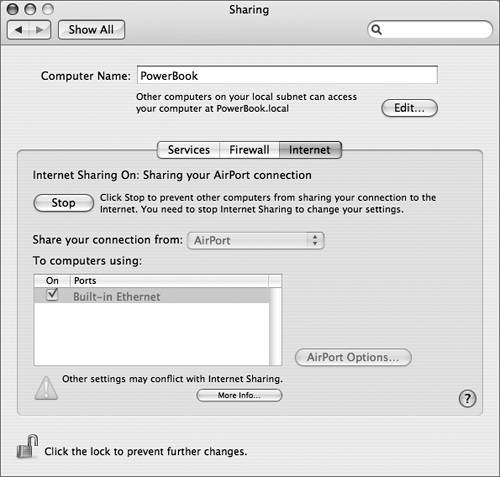Sharing Your Internet Connection
| If your Mac OS X computer is connected to the Internet, you can share its Internet connection with other computers on your local network. For example, if your computer accesses the Internet using a DSL (digital subscriber line) modem connected to Ethernet, and your Macintosh also has an AirPort Card installed, you can share the DSL connection with other AirPortequipped computers. Complete instructions for doing so are included with AirPort products. When you select the checkbox to share your Internet connection using Built-in Ethernet, a warning appears about the possibility of causing a network problem. If your network already has a DHCP server, enabling Internet Sharing will add a second DHCP server, confusing other computers on the network.
Internet Sharing uses a technology called Network Address Translation (NAT). With NAT, your computer handles the Internet traffic for the computers you're sharing your connection with. Your computer uses a single public IP address while distributing private IP addresses to other computers using DHCP. NOTE On many networks, enabling Internet Sharing, and therefore DHCP services on the subnet, may interfere with other DHCP servers on the same subnet. In most cases, Internet Sharing should only be enabled in controlled environments. NOTE If your Internet connection and your local network use the same port (built-in Ethernet, for example), investigate possible side effects before you turn on Internet Sharing. In some cases (if you use a cable modem, for example), you might unintentionally affect the network settings of other ISP customers, and your ISP might terminate your service to prevent you from disrupting their network. Internet Sharing works best if you receive services on one port, such as Ethernet, and provide services on another, such as FireWire or AirPort. Sharing your Internet connection over AirPort is similar to the functionality provided by an AirPort Base Station. To share over AirPort, open the Internet pane of Sharing preferences, choose Built-in Ethernet from the "Share your connection from" pop-up menu, choose AirPort from the "To computers using" pop-up menu, then click Start to share the connection. When sharing over AirPort is enabled, click the AirPort Options button to configure the AirPort network options, including the name of the network and its security level. When Wireless Encryption Protocol (WEP) is enabled, all data transmitted over AirPort is encrypted and you must enter a password to gain access to the AirPort network. Although it is not recommended, you can simultaneously create and share an Internet connection with the Ethernet network port. However, you cannot connect to the Internet and receive client (shared) connections over the same AirPort or modem port. |
EAN: 2147483647
Pages: 233
- Structures, Processes and Relational Mechanisms for IT Governance
- Integration Strategies and Tactics for Information Technology Governance
- Linking the IT Balanced Scorecard to the Business Objectives at a Major Canadian Financial Group
- A View on Knowledge Management: Utilizing a Balanced Scorecard Methodology for Analyzing Knowledge Metrics
- Governance Structures for IT in the Health Care Industry