The Idea-August 1998
|
|
By August 1998, an innovative text input method called T9 for mobile phones had emerged. It had been created by a small U.S. company called Tegic, today owned by America Online (AOL). T9 is based on standardized ITU-T 12-key telephone keypad. T9 generated a lot of interest from mobile phone manufacturers, since it was the first major leap in mobile phone text entry from the traditional multi-tap (see Figure 7.1) method. It slashed the number of key presses demanded of a user, potentially making text input much faster and less burdening. The results from usability tests with T9 prototypes at Nokia were largely positive, and the first T9-equipped Nokia phone, model 7110, was introduced in 1999.
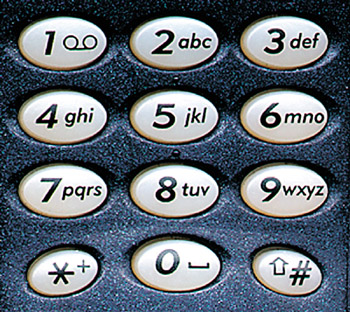
Figure 7.1: The ITU-T standard telephone keypad (model Nokia 5110).
Despite the benefits of T9, the 12-key phone keypad was beginning to be regarded as an unwarranted restriction in itself. The layout was fixed and relatively large, forcing the physical form factor of the phone into a conventional monoblock. This type of device positions the display on the top, the function keys in the middle, and the standard numeric keypad at the bottom. Emerging digital services, however, required us to study alternative screen size and orientation solutions where a rigid 3 x 4 keypad layout would have been a burden.
During August 1998, the team worked with several keypad layouts. The design driver was to find a solution that was as compact as possible, while still being easy to learn and use. The goal was not to replace the mobile phone keypad altogether, but to propose an alternative layout for mobile devices with larger display than the current norm. Potential targets were PDA devices, mobile Web browsers, and electronic notepads. An optimal solution would not compel users to learn a totally new system, but would build on some existing text entry method to allow a smooth transition from the old input style to the new one.
In one of the most appealing concepts, keys were arranged in a single row. This was promptly dubbed the 'one-row keyboard' (Figure 7.2). Character grouping was borrowed directly from the mobile phone keypad, but instead of a 3 x 4 matrix, keys were placed horizontally, side by side. The keypad was located right below the display. This positioning allowed us to utilize the idea of softkeys, where keys themselves have no label, but their function is shown on the adjoining screen. This solution is very flexible because it allows several different functions to be associated with a single key, depending on the context, while clearly indicating changes of function to the user. Thus the keys in a one-row keyboard are not necessarily dedicated to text entry, but can be and were planned to serve several purposes.

Figure 7.2: Illustration of the one-row keyboard.
ITU-T is the International Telecommunications Union-Telecommunications Standardization Sector. ITU Recommendation E.161 (02/01), Arrangement of Digits, Letters and Symbols on Telephones and Other Devices that Can Be Used for Gaining Access to a Telephone Network (to be published); see http://www.itu.int/itudoc/itu-t/rec/e/e161.html).As in T9, the keys on the one-row board are pressed only once for each character. The software, which can be identical to T9 software, proposes a suggestion for the intended word after a sufficient amount of characters have been inserted. Every now and then the user needs to correct the proposal that the software has generated, but with a good disambiguation algorithm the number of key presses per produced character is very close to one. Moreover, the layout accommodated efficient two-handed use. These factors together were expected to permit a very high typing speed, expected to approximate that of a full-size PC keyboard.
The standard mobile phone keypad (Figure 7.1) contains 12 keys. Characters A to Z are spread over keys 2 to 9. There are three or four characters per key. In addition, there can be hidden characters beyond the printed ones that are also inserted with the same key. In the traditional multi-tap method, each key is pressed one or several times in succession. For example, number key 2 is pressed once for character A, twice for B, and 3 times for C.
Disambiguation methods, such as the T9, allow users to press each key only once to insert one character. They use a dictionary to deduce the word the user intends. The most probable match in the dictionary is shown by default. If the word is not the one that the user has intended, the user can press a next key, which is typically the star key (asterisk, *), to get the next most probable match. For example, key sequence 8-4-3 gives the most probable word for that sequence, namely, the word 'the.' However, to write 'tie,' the user needs to press next key once. The one-row keyboard is similar to that of T9, but keys are arranged in a row. Two-handed use is possible. The keys are softkeys, without any printed labels. Instead, the labels are shown on the display. There is no next key; instead, the matching words are scrolled through by pressing the space key repeatedly (Figure 7.2).
|
|
EAN: 2147483647
Pages: 142