15.1. Start Page
| When you open Visual Studio 2005 for the first time you'll be asked to configure the tool for the type of development you do most often. Setting a specific Development environment (e.g., Visual Basic 2005) applies a predefined collections of internal settings that maximize your productivity. If you are unsure, you can choose General Development Settings, or if you will be focusing on building web apps you might choose Web Development Settings, as shown in Figure 15-1. However, as a Visual Basic 2005 developer, you'll most likely want to select Visual Basic Development settings. Figure 15-1. Setting up Visual Studio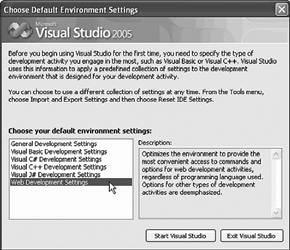 Once you've made your choice, you'll be presented with the Start page that lets you open and create windows projects and web sites and provides up-to-date news on MSDN and related products, as shown in Figure 15-2. Figure 15-2. Visual Studio opening page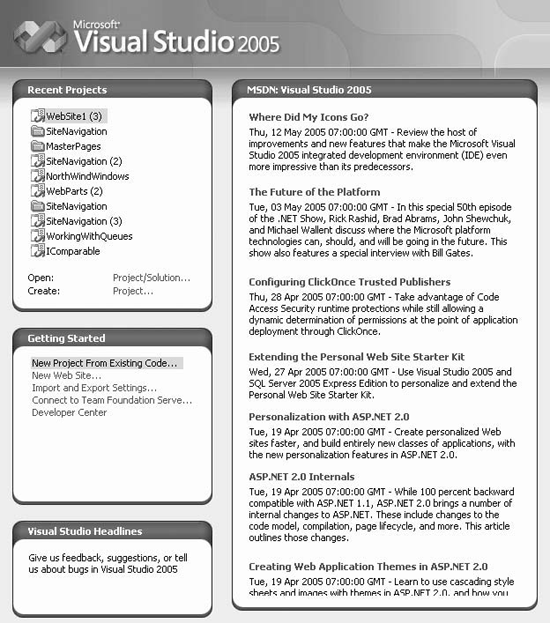 Along the top of the application window is a fairly typical collection of Windows menu items and buttons, plus several that are specific to the Visual Studio 2005 Integrated Development Environment. Specialized tabs that provide access to tools and controls, and to other servers and databases in the development environment, appear to the left of the application window, labeled Toolbox and Server Explorer, respectively. The Solution explorer, for exploring the files and classes associated with a particular project, appears on the righthand side. More windows are available through the Visual Studio 2005 menu bar (see the section "The Integrated Development Environment (IDE)"). At the center of the application window is the Start Page, which contains links for creating new projects or opening existing ones. It also contains several windows with links to helpful topics for getting started and up-to-date news items. |
EAN: 2147483647
Pages: 162