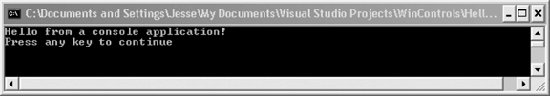Section 1.6. The Development Environment
1.6. The Development EnvironmentThe Visual Studio 2005 Integrated Development Environment ( IDE ) provides enormous advantages to the C# programmer. This book tacitly assumes that you'll use Visual Studio 2005 for your work. However, the discussion focuses more on the language and the platform than on the tools. Nonetheless, Chapter 2 provides an introduction to the IDE in some detail. Chapter 9 returns to the IDE to examine the debugger, which will help you find and correct problems in your code. You can use the C# language to develop four types of applications:
This book will focus primarily on the basics of the C# language, using simple console applications for most of the examples, to illustrate language fundamentals. The last two chapters will show you how to use C# within the context of building Windows and web applications, respectively. The .NET platform is web-centric . The C# language was developed to allow .NET programmers to create very large, powerful, high-quality web applications quickly and easily. The .NET technology for creating web applications and web services is called ASP.NET . Typically, you'll create an ASP.NET application when you want your program to be available to end users on any platform (e.g., Windows , Mac, Unix). By serving your application over the Web, end users can access your program with any browser. When you want the richness and power of a native application running directly on the Windows platform, you will create a desktop Windows application. The .NET tools for building Windows applications are called Windows Forms. However, if you don't need a Graphical User Interface (GUI) and just want to write a simple application that writes to a console window (i.e., what we used to call a DOS box), you might consider creating a console application. This book makes extensive use of console applications to illustrate the basics of the C# language.
Figure 1-2. A Windows application Figure 1-3. An ASP.NET application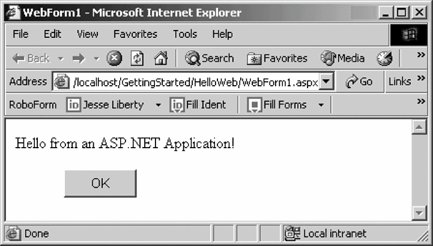 Although most commercial applications will be either Windows or ASP.NET programs, console applications have a tremendous advantage in a C# primer. Windows and ASP.NET applications bring a lot more overhead; there is great complexity in managing the window and all the events associated with the window. (Events are covered in Chapter 17.) Console applications keep things simpleallowing you to focus on the features of the language.
|
EAN: 2147483647
Pages: 250