11.6 Creating Data Objects by Hand
| In all of the examples so far, you have created the DataSet object and its DataTable and DataRow objects by selecting data from the database. There are, however, occasions when you will want to fill a dataset or a table by hand. For example, you may want to gather data from a user and then push that data into the database. It can be convenient to add records to a table manually, and then update the database from that table. The dataset is also an excellent transport mechanism for data. You may even want to create a dataset by hand only to pass it to another tier in your application where it will be used as a data source. In the next example you will create a dataset and populate three tables by hand. You'll start by creating theBugs table and specifying its data structure. You'll then fill that table with records. You'll do the same for the lkProduct table and the People table. Once the tables are created, you'll set constraints on a number of columns, set default values, establish identity columns, and create keys. In addition, you'll establish a foreign key relationship between two tables, and you'll create a data relation tying two tables together. It sounds like more work than it really is. 11.6.1 Creating the DataTable by HandStart by creating a method named CreateDataSet. The job of this method is to create a DataSet and to populate it by hand, and then to return that resulting DataSet to the calling method, in this case Page_Load. CreateDataSet begins by instantiating a new DataTable object, passing in the name of the table as a parameter to the constructor: DataTable tblBugs = new DataTable("Bugs"); The table you are creating should mimic the data structure of the Bugs table in SQL Server. Figure 11-15 shows that structure. Figure 11-15. The structure of the Bugs table in SQL server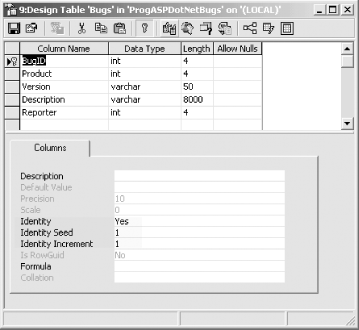 To add a column to this DataTable object, you do not call a constructor. Instead you call the Add method of the DataTable object's Columns collection. The Add method takes two parameters, the name of the column and its data type: DataColumn newColumn; newColumn = tblBugs.Columns.Add("BugID", Type.GetType("System.Int32")); In Visual Basic .NET, this is: dim newColumn as DataColumn newColumn = _ tblBugs.Columns.Add("BugID", Type.GetType("System.Int32")); 11.6.1.1 Setting column propertiesThe Add method creates the new column and returns a reference to it, which you may now manipulate. Since this is to be an identity column (see the highlighted field in Figure 11-15), you'll want to set its AutoIncrement property to true, and you'll set the AutoIncrementSeed and AutoIncrementStep properties to set the seed and step values of the identity, respectively. The following code fragment does this: newColumn.AutoIncrement = true; newColumn.AutoIncrementSeed=1; newColumn.AutoIncrementStep=1;
11.6.1.2 Setting constraintsIdentity columns must not be null, so you'll set the AllowDBNull property of the new column to false: newColumn.AllowDBNull=false; You can set the Unique property to true to ensure that each entry in this column must be unique: newColumn.Unique=true; This creates an unnamed constraint in the Bugs table's Constraints collection. You can, if you prefer, add a named constraint. To do so, you create an instance of the UniqueConstraint class and pass a name for it into the constructor, along with a reference to the column: UniqueConstraint constraint = new UniqueConstraint("Unique_BugID",newColumn); You then manually add that constraint to the table's Constraints collection: tblBugs.Constraints.Add(constraint);
This completes the first column in the table. The second column is the Product column, as you can see in Figure 11-16. Notice that this column is of type integer, with no nulls and a default value of 1 (see the highlighted property in Figure 11-16). You create the Product column by calling the Add method of the Columns collection of the tblBugs table, this time passing in the type for an integer. You then set the AllowDBNull property as you did with the earlier column, and you set the DefaultValue property to set the default value for the column. This is illustrated in the following code fragment: Figure 11-16. The Products column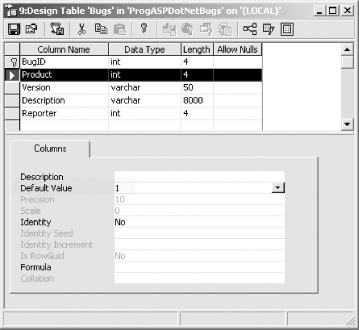 newColumn = tblBugs.Columns.Add( "Product", Type.GetType("System.Int32")); newColumn.AllowDBNull=false; newColumn.DefaultValue = 1; Looking at Figure 11-16 again, you can see that the third column is Version, with a type of varChar.
You declare the column type to be string for a varchar, and you can set the length of the string with the MaxLength property, as shown in the following code fragment: newColumn = tblBugs.Columns.Add( "Version", Type.GetType("System.String")); newColumn.AllowDBNull=false; newColumn.MaxLength=50; newColumn.DefaultValue = "0.1"; You declare the Description and Reporter columns in a like manner: newColumn = tblBugs.Columns.Add("Description", Type.GetType("System.String")); newColumn.AllowDBNull=false; newColumn.MaxLength=8000; newColumn.DefaultValue = ""; newColumn = tblBugs.Columns.Add( "Reporter", Type.GetType("System.Int32")); newColumn.AllowDBNull=false; 11.6.1.3 Adding data to the tableWith all the columns declared, you're ready to add rows of data to the table. You do so by calling the DataTable object's NewRow method, which returns an empty DataRow object with the right structure: newRow = tblBugs.NewRow( ); You can use the column name as an index into the row's collection of DataColumns, assigning the appropriate value for each column, one by one: newRow["Product"] = 1; newRow["Version"] = "0.1"; newRow["Description"] = "Crashes on load"; newRow["Reporter"] = 5;
When the columns are complete, you add the row to the table's Rows collection by calling the Add method, passing in the row you just created: tblBugs.Rows.Add(newRow); You are now ready to create a new row: newRow = tblBugs.NewRow( ); newRow["Product"] = 1; newRow["Version"] = "0.1"; newRow["Description"] = "Does not report correct owner of bug"; newRow["Reporter"] = 5; tblBugs.Rows.Add(newRow); When all the rows have been created, you can create an instance of a DataSet object and add the table: DataSet dataSet = new DataSet( ); dataSet.Tables.Add(tblBugs); 11.6.1.4 Adding additional tables to the DataSetWith the Bugs table added to the new dataset, you are ready to create a new table for lkProduct: DataTable tblProduct = new DataTable("lkProduct") Once again you'll define the columns and then add data. You'll then go on to add a new table for People. In theory, you could also add all the other tables from the previous example, but to keep things simpler, you'll stop with these three. 11.6.1.5 Adding rows with an array of objectsThe DataRowCollection object's Add method is overloaded. In the code shown above, you created a new DataRow object, populated its columns, and added the row. You are also free to create an array of Objects, fill the array, and pass the array to the Add method. For example, rather than writing: newRow = tblPeople.NewRow( ); newRow["FullName"] = "Jesse Liberty"; newRow["email"] = "jliberty@libertyassociates.com"; newRow["Phone"] = "617-555-7301"; newRow["Role"] = 1; tblPeople.Rows.Add(newRow); you can instead create an array of five objects and fill that array with the values you would have added to the columns of the row: Object[] PersonArray = new Object[5]; PersonArray[0] = 1; PersonArray[1] = "Jesse Liberty"; PersonArray[2] = "jliberty@libertyassociates.com"; PersonArray[3] = "617-555-7301"; PersonArray[4] = 1; tblPeople.Rows.Add(PersonArray); Note that in this case, you must manually add a value for the identity column, BugID. When you created the row object, the identity column value was automatically created for you with the right increment from the previous row, but since you are now just creating an array of objects, you must do this by hand.
11.6.2 Creating Primary KeysThe Bugs table uses the PersonID as a foreign key into the People table. To re-create this, you'll first need to create a primary key in the People table. You start by declaring the PersonID column as a unique non-null identity column, just as you did earlier for the BugID column in Bugs: newColumn = tblPeople.Columns.Add("PersonID", Type.GetType("System.Int32")); newColumn.AutoIncrement = true; // autoincrementing newColumn.AutoIncrementSeed=1; // starts at 1 newColumn.AutoIncrementStep=1; // increments by 1 newColumn.AllowDBNull=false; // nulls not allowed // add the unique constraint UniqueConstraint uniqueConstraint = new UniqueConstraint("Unique_PersonID",newColumn); tblPeople.Constraints.Add(uniqueConstraint); To create the primary key you must set the PrimaryKey property of the table. This property takes an array of DataColumn objects.
The primary key for the People table is a single column: PersonID. To set the primary key, you create an array (in this case with one member), and assign to that member the column(s) you want to make the primary key: columnArray = new DataColumn[1]; columnArray[0] = newColumn; The newColumn object contains a reference to the PersonID column returned from calling Add. You assign the array to the PrimaryKey property of the table: tblPeople.PrimaryKey=columnArray; 11.6.3 Creating Foreign KeysThe PersonID acts as a primary key in People and as a foreign key in Bugs. To create the foreign key relationship, you'll instantiate a new object of type ForeignKeyConstraint, passing in the name of the constraint ("FK_BugToPeople") as well as a reference to the two columns. To facilitate passing references to the key fields to the ForeignKeyConstraint constructor, you'll want to squirrel away a reference to the PersonID column in People and the Reporter column in Bugs. Immediately after you create the columns, save a reference: newColumn = tblBugs.Columns.Add("Reporter", Type.GetType("System.Int32")); newColumn.AllowDBNull=false; DataColumn bugReporterColumn = newColumn; // save for foreign key creation Assuming you've saved the Reporter column in bugReporterColumn and the PersonID column from People in PersonIDColumn, you are ready to create the ForeignKeyConstraint object: ForeignKeyConstraint fk = New ForeignKeyConstraint( "FK_BugToPeople",PersonIDColumn,bugReporterColumn); This creates the Foreign Key Constraint named fk. Before you add it to the Bugs table, you must set two properties: fk.DeleteRule=Rule.Cascade; fk.UpdateRule=Rule.Cascade; The DeleteRule determines the action that will occur when a row is deleted from the parent table. Similarly, the UpdateRule determines what will happen when a row is updated in the parent column. The potential values are enumerated by the Rule enumeration, as shown in Table 11-6.
In the case shown, the value is set to Rule.Cascade; if a record is deleted from the parent table, all the child records will be deleted as well. You are now ready to add the foreign key constraint to the Bugs table: tblBugs.Constraints.Add(fk); 11.6.4 Creating Data RelationsAs you saw earlier in the chapter, you can encapsulate the relationship among tables in a DataRelation object. The code for building relationships among hand-crafted DataTables is just like the code you saw earlier when you pulled the data structure from the database itself: System.Data.DataRelation dataRelation; System.Data.DataColumn dataColumn1; System.Data.DataColumn dataColumn2; // set the dataColumns to create the relationship // between Bug and BugHistory on the BugID key dataColumn1 = dataSet.Tables["People"].Columns["PersonID"]; dataColumn2 = dataSet.Tables["Bugs"].Columns["Reporter"]; dataRelation = new System.Data.DataRelation( "BugsToReporter", dataColumn1, dataColumn2); // add the new DataRelation to the dat dataSet.Relations.Add(dataRelation); To display this output, you'll use two DataGrids: one to show the Bugs table, and another to show the Constraints you've added to that table: <body> <form method="post" runat="server"> <asp:DataGrid runat="server" DataKeyField="BugID" CellPadding="5" HeaderStyle-BackColor="PapayaWhip" BorderWidth="5px" BorderColor="#000099" AlternatingItemStyle-BackColor="LightGrey" HeaderStyle-Font-Bold="True" AutoGenerateColumns="False" EnableViewState="true"> <Columns> <asp:BoundColumn DataField="BugID" HeaderText="Bug ID" /> <asp:BoundColumn DataField="Description" HeaderText="Description" /> <asp:BoundColumn DataField="Reporter" HeaderText="Reported By" /> </Columns> </asp:DataGrid> <br /> <asp:DataGrid Runat="server" HeaderStyle-Font-Bold="True" AlternatingItemStyle-BackColor="LightGrey" BorderColor="#000099" BorderWidth="5px" HeaderStyle-BackColor="PapayaWhip" CellPadding="5" Runat="server" /> </form> </body> The output is shown in Figure 11-17. The complete C# source code for this version of the application is shown in Example 11-10. Figure 11-17. The hand-coded table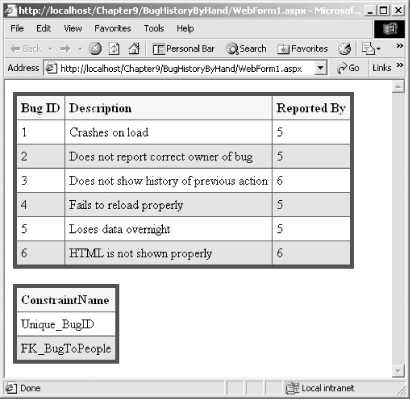 Example 11-10. Creating a DataSet by handusing System; using System.Collections; using System.ComponentModel; using System.Data; using System.Data.SqlClient; using System.Drawing; using System.Text; using System.Web; using System.Web.SessionState; using System.Web.UI; using System.Web.UI.WebControls; using System.Web.UI.HtmlControls; namespace BugHistoryByHand { /// <summary> /// Summary description for WebForm1. /// </summary> public class WebForm1 : System.Web.UI.Page { // the Bugs Data Grid protected System.Web.UI.WebControls.DataGrid DataGrid1; // display the constraints added to the bug table protected System.Web.UI.WebControls.DataGrid BugConstraints; // unchanged from previous example public WebForm1( ) { Page.Init += new System.EventHandler(Page_Init); } // bind to the bug grid and the constraints grid private void Page_Load(object sender, System.EventArgs e) { if (!IsPostBack) { // call the method which creates the tables and the relations DataSet ds = CreateDataSet( ); // set the data source for the grid to the first table DataGrid1.DataSource=ds.Tables[0]; DataGrid1.DataBind( ); BugConstraints.DataSource = ds.Tables["Bugs"].Constraints; BugConstraints.DataBind( ); } } //hand carved private DataSet CreateDataSet( ) { // instantiate a new DataSet object that // you will fill with tables and relations DataSet dataSet = new DataSet( ); // make the bug table and its columns // mimic the attributes from the SQL database DataTable tblBugs = new DataTable("Bugs"); DataColumn newColumn; // hold the new columns as you create them newColumn = tblBugs.Columns.Add( "BugID", Type.GetType("System.Int32")); newColumn.AutoIncrement = true; // autoincrementing newColumn.AutoIncrementSeed=1; // starts at 1 newColumn.AutoIncrementStep=1; // increments by 1 newColumn.AllowDBNull=false; // nulls not allowed // or you can provide a named constraint UniqueConstraint constraint = new UniqueConstraint("Unique_BugID",newColumn); tblBugs.Constraints.Add(constraint); // create an array of columns for the primary key DataColumn[] columnArray = new DataColumn[1]; columnArray[0] = newColumn; // add the array to the Primary key property tblBugs.PrimaryKey=columnArray; // The Product column newColumn = tblBugs.Columns.Add( "Product", Type.GetType("System.Int32")); newColumn.AllowDBNull=false; newColumn.DefaultValue = 1; // save for foreign key creation DataColumn bugProductColumn = newColumn; // The Version column newColumn = tblBugs.Columns.Add( "Version", Type.GetType("System.String")); newColumn.AllowDBNull=false; newColumn.MaxLength=50; newColumn.DefaultValue = "0.1"; // The Description column newColumn = tblBugs.Columns.Add( "Description", Type.GetType("System.String")); newColumn.AllowDBNull=false; newColumn.MaxLength=8000; newColumn.DefaultValue = ""; // The Reporter column newColumn = tblBugs.Columns.Add( "Reporter", Type.GetType("System.Int32")); newColumn.AllowDBNull=false; // save for foreign key creation DataColumn bugReporterColumn = newColumn; // Add rows based on the db schema you just created DataRow newRow; // holds the new row newRow = tblBugs.NewRow( ); newRow["Product"] = 1; newRow["Version"] = "0.1"; newRow["Description"] = "Crashes on load"; newRow["Reporter"] = 5; tblBugs.Rows.Add(newRow); newRow = tblBugs.NewRow( ); newRow["Product"] = 1; newRow["Version"] = "0.1"; newRow["Description"] = "Does not report correct owner of bug"; newRow["Reporter"] = 5; tblBugs.Rows.Add(newRow); newRow = tblBugs.NewRow( ); newRow["Product"] = 1; newRow["Version"] = "0.1"; newRow["Description"] = "Does not show history of previous action"; newRow["Reporter"] = 6; tblBugs.Rows.Add(newRow); newRow = tblBugs.NewRow( ); newRow["Product"] = 1; newRow["Version"] = "0.1"; newRow["Description"] = "Fails to reload properly"; newRow["Reporter"] = 5; tblBugs.Rows.Add(newRow); newRow = tblBugs.NewRow( ); newRow["Product"] = 2; newRow["Version"] = "0.1"; newRow["Description"] = "Loses data overnight"; newRow["Reporter"] = 5; tblBugs.Rows.Add(newRow); newRow = tblBugs.NewRow( ); newRow["Product"] = 2; newRow["Version"] = "0.1"; newRow["Description"] = "HTML is not shown properly"; newRow["Reporter"] = 6; tblBugs.Rows.Add(newRow); // add the table to the dataset dataSet.Tables.Add(tblBugs); // Product Table // make the Products table and add the columns DataTable tblProduct = new DataTable("lkProduct"); newColumn = tblProduct.Columns.Add( "ProductID", Type.GetType("System.Int32")); newColumn.AutoIncrement = true; // autoincrementing newColumn.AutoIncrementSeed=1; // starts at 1 newColumn.AutoIncrementStep=1; // increments by 1 newColumn.AllowDBNull=false; // nulls not allowed newColumn.Unique=true; // each value must be unique newColumn = tblProduct.Columns.Add( "ProductDescription", Type.GetType("System.String")); newColumn.AllowDBNull=false; newColumn.MaxLength=8000; newColumn.DefaultValue = ""; newRow = tblProduct.NewRow( ); newRow["ProductDescription"] = "BugX Bug Tracking"; tblProduct.Rows.Add(newRow); newRow = tblProduct.NewRow( ); newRow["ProductDescription"] = "PIM - My Personal Information Manager"; tblProduct.Rows.Add(newRow); // add the products table to the dataset dataSet.Tables.Add(tblProduct); // People // make the People table and add the columns DataTable tblPeople = new DataTable("People"); newColumn = tblPeople.Columns.Add( "PersonID", Type.GetType("System.Int32")); newColumn.AutoIncrement = true; // autoincrementing newColumn.AutoIncrementSeed=1; // starts at 1 newColumn.AutoIncrementStep=1; // increments by 1 newColumn.AllowDBNull=false; // nulls not allowed UniqueConstraint uniqueConstraint = new UniqueConstraint( "Unique_PersonID",newColumn); tblPeople.Constraints.Add(uniqueConstraint); // stash away the PersonID column for the foreign // key constraint DataColumn PersonIDColumn = newColumn; columnArray = new DataColumn[1]; columnArray[0] = newColumn; tblPeople.PrimaryKey=columnArray; newColumn = tblPeople.Columns.Add( "FullName", Type.GetType("System.String")); newColumn.AllowDBNull=false; newColumn.MaxLength=8000; newColumn.DefaultValue = ""; newColumn = tblPeople.Columns.Add( "eMail", Type.GetType("System.String")); newColumn.AllowDBNull=false; newColumn.MaxLength=100; newColumn.DefaultValue = ""; newColumn = tblPeople.Columns.Add( "Phone", Type.GetType("System.String")); newColumn.AllowDBNull=false; newColumn.MaxLength=20; newColumn.DefaultValue = ""; newColumn = tblPeople.Columns.Add( "Role", Type.GetType("System.Int32")); newColumn.DefaultValue = 0; newColumn.AllowDBNull=false; newRow = tblPeople.NewRow( ); newRow["FullName"] = "Jesse Liberty"; newRow["email"] = "jliberty@libertyassociates.com"; newRow["Phone"] = "617-555-7301"; newRow["Role"] = 1; tblPeople.Rows.Add(newRow); newRow = tblPeople.NewRow( ); newRow["FullName"] = "Dan Hurwitz"; newRow["email"] = "dhurwitz@stersol.com"; newRow["Phone"] = "781-555-3375"; newRow["Role"] = 1; tblPeople.Rows.Add(newRow); newRow = tblPeople.NewRow( ); newRow["FullName"] = "John Galt"; newRow["email"] = "jGalt@franconia.com"; newRow["Phone"] = "617-555-9876"; newRow["Role"] = 1; tblPeople.Rows.Add(newRow); newRow = tblPeople.NewRow( ); newRow["FullName"] = "John Osborn"; newRow["email"] = "jOsborn@oreilly.com"; newRow["Phone"] = "617-555-3232"; newRow["Role"] = 3; tblPeople.Rows.Add(newRow); newRow = tblPeople.NewRow( ); newRow["FullName"] = "Ron Petrusha"; newRow["email"] = "ron@oreilly.com"; newRow["Phone"] = "707-555-0515"; newRow["Role"] = 2; tblPeople.Rows.Add(newRow); newRow = tblPeople.NewRow( ); newRow["FullName"] = "Tatiana Diaz"; newRow["email"] = "tatiana@oreilly.com"; newRow["Phone"] = "617-555-1234"; newRow["Role"] = 2; tblPeople.Rows.Add(newRow); // add the People table to the dataset dataSet.Tables.Add(tblPeople); // create the Foreign Key constraint // pass in the parent column from people // and the child column from Bugs ForeignKeyConstraint fk = new ForeignKeyConstraint( "FK_BugToPeople",PersonIDColumn,bugReporterColumn); fk.DeleteRule=Rule.Cascade; // like father like son fk.UpdateRule=Rule.Cascade; tblBugs.Constraints.Add(fk); // add the new constraint // declare the DataRelation and DataColumn objects System.Data.DataRelation dataRelation; System.Data.DataColumn dataColumn1; System.Data.DataColumn dataColumn2; // set the dataColumns to create the relationship // between Bug and BugHistory on the BugID key dataColumn1 = dataSet.Tables["People"].Columns["PersonID"]; dataColumn2 = dataSet.Tables["Bugs"].Columns["Reporter"]; dataRelation = new System.Data.DataRelation( "BugsToReporter", dataColumn1, dataColumn2); // add the new DataRelation to the dataset dataSet.Relations.Add(dataRelation); return dataSet; } // unchanged from previous example private void Page_Init(object sender, EventArgs e) { InitializeComponent( ); } #region Web Form Designer generated code /// <summary> /// Required method for Designer support - do not modify /// the contents of this method with the code editor. /// </summary> private void InitializeComponent( ) { this.Load += new System.EventHandler(this.Page_Load); } #endregion } } The complete VB.NET source code for this version of the application is shown in Example 11-11. Example 11-11. Creating a DataSet by handImports System Imports System.Collections Imports System.ComponentModel Imports System.Data Imports System.Data.SqlClient Imports System.Drawing Imports System.Text Imports System.Web Imports System.Web.SessionState Imports System.Web.UI Imports System.Web.UI.WebControls Imports System.Web.UI.HtmlControls Public Class Example_11_11 Inherits System.Web.UI.Page #Region " Web Form Designer Generated Code " 'This call is required by the Web Form Designer. <System.Diagnostics.DebuggerStepThrough()> Private Sub InitializeComponent( ) End Sub Protected WithEvents DataGrid1 As System.Web.UI.WebControls.DataGrid Protected WithEvents BugConstraints As System.Web.UI.WebControls.DataGrid 'NOTE: The following placeholder declaration is required by the Web Form Designer. 'Do not delete or move it. Private designerPlaceholderDeclaration As System.Object Private Sub Page_Init(ByVal sender As System.Object, _ ByVal e As System.EventArgs) Handles MyBase.Init 'CODEGEN: This method call is required by the Web Form Designer 'Do not modify it using the code editor. InitializeComponent( ) End Sub #End Region Private Sub Page_Load(ByVal sender As System.Object, _ ByVal e As System.EventArgs) Handles MyBase.Load If Not IsPostBack Then ' call the method which creates the tables and the relations Dim ds As DataSet = CreateDataSet( ) ' set the data source for the grid to the first table DataGrid1.DataSource = ds.Tables(0) DataGrid1.DataBind( ) BugConstraints.DataSource = ds.Tables("Bugs").Constraints BugConstraints.DataBind( ) End If End Sub 'hand carved Private Function CreateDataSet( ) As DataSet ' instantiate a new DataSet object that ' you will fill with tables and relations Dim dataSet As New DataSet ' make the bug table and its columns ' mimic the attributes from the SQL database Dim tblBugs As New DataTable("Bugs") Dim newColumn As New DataColumn ' hold the new columns as you create them newColumn = tblBugs.Columns.Add("BugID", Type.GetType("System.Int32")) newColumn.AutoIncrement = True ' autoincrementing newColumn.AutoIncrementSeed = 1 ' starts at 1 newColumn.AutoIncrementStep = 1 ' increments by 1 newColumn.AllowDBNull = False ' nulls not allowed ' or you can provide a named constraint Dim constraint As New UniqueConstraint("Unique_BugID", newColumn) tblBugs.Constraints.Add(constraint) ' create an array of columns for the primary key Dim columnArray( ) As DataColumn = {New DataColumn} columnArray(0) = newColumn ' add the array to the Primary key property tblBugs.PrimaryKey = columnArray ' The Product column newColumn = tblBugs.Columns.Add("Product", Type.GetType("System.Int32")) newColumn.AllowDBNull = False newColumn.DefaultValue = 1 ' save for foreign key creation Dim bugProductColumn As DataColumn = newColumn ' The Version column newColumn = tblBugs.Columns.Add("Version", Type.GetType("System.String")) newColumn.AllowDBNull = False newColumn.MaxLength = 50 newColumn.DefaultValue = "0.1" ' The Description column newColumn = tblBugs.Columns.Add("Description", Type.GetType("System.String")) newColumn.AllowDBNull = False newColumn.MaxLength = 8000 newColumn.DefaultValue = "" ' The Reporter column newColumn = tblBugs.Columns.Add("Reporter", Type.GetType("System.Int32")) newColumn.AllowDBNull = False ' save for foreign key creation Dim bugReporterColumn As DataColumn = newColumn ' Add rows based on the db schema you just created Dim newRow As DataRow ' holds the new row newRow = tblBugs.NewRow( ) newRow("Product") = 1 newRow("Version") = "0.1" newRow("Description") = "Crashes on load" newRow("Reporter") = 5 tblBugs.Rows.Add(newRow) newRow = tblBugs.NewRow( ) newRow("Product") = 1 newRow("Version") = "0.1" newRow("Description") = "Does not report correct owner of bug" newRow("Reporter") = 5 tblBugs.Rows.Add(newRow) newRow = tblBugs.NewRow( ) newRow("Product") = 1 newRow("Version") = "0.1" newRow("Description") = "Does not show history of previous action" newRow("Reporter") = 6 tblBugs.Rows.Add(newRow) newRow = tblBugs.NewRow( ) newRow("Product") = 1 newRow("Version") = "0.1" newRow("Description") = "Fails to reload properly" newRow("Reporter") = 5 tblBugs.Rows.Add(newRow) newRow = tblBugs.NewRow( ) newRow("Product") = 2 newRow("Version") = "0.1" newRow("Description") = "Loses data overnight" newRow("Reporter") = 5 tblBugs.Rows.Add(newRow) newRow = tblBugs.NewRow( ) newRow("Product") = 2 newRow("Version") = "0.1" newRow("Description") = "HTML is not shown properly" newRow("Reporter") = 6 tblBugs.Rows.Add(newRow) ' add the table to the dataset dataSet.Tables.Add(tblBugs) ' Product Table ' make the Products table and add the columns Dim tblProduct As New DataTable("lkProduct") newColumn = tblProduct.Columns.Add("ProductID", Type.GetType("System.Int32")) newColumn.AutoIncrement = True ' autoincrementing newColumn.AutoIncrementSeed = 1 ' starts at 1 newColumn.AutoIncrementStep = 1 ' increments by 1 newColumn.AllowDBNull = False ' nulls not allowed newColumn.Unique = True ' each value must be unique newColumn = tblProduct.Columns.Add("ProductDescription", _ Type.GetType("System.String")) newColumn.AllowDBNull = False newColumn.MaxLength = 8000 newColumn.DefaultValue = "" newRow = tblProduct.NewRow( ) newRow("ProductDescription") = "BugX Bug Tracking" tblProduct.Rows.Add(newRow) newRow = tblProduct.NewRow( ) newRow("ProductDescription") = "PIM - My Personal Information Manager" tblProduct.Rows.Add(newRow) ' add the products table to the dataset dataSet.Tables.Add(tblProduct) ' People ' make the People table and add the columns Dim tblPeople As New DataTable("People") newColumn = tblPeople.Columns.Add("PersonID", Type.GetType("System.Int32")) newColumn.AutoIncrement = True ' autoincrementing newColumn.AutoIncrementSeed = 1 ' starts at 1 newColumn.AutoIncrementStep = 1 ' increments by 1 newColumn.AllowDBNull = False ' nulls not allowed Dim uniqueConstraint As New UniqueConstraint("Unique_PersonID", newColumn) tblPeople.Constraints.Add(uniqueConstraint) ' stash away the PersonID column for the foreign ' key constraint Dim PersonIDColumn As DataColumn = newColumn columnArray(0) = newColumn tblPeople.PrimaryKey = columnArray newColumn = tblPeople.Columns.Add("FullName", Type.GetType("System.String")) newColumn.AllowDBNull = False newColumn.MaxLength = 8000 newColumn.DefaultValue = "" newColumn = tblPeople.Columns.Add("eMail", Type.GetType("System.String")) newColumn.AllowDBNull = False newColumn.MaxLength = 100 newColumn.DefaultValue = "" newColumn = tblPeople.Columns.Add("Phone", Type.GetType("System.String")) newColumn.AllowDBNull = False newColumn.MaxLength = 20 newColumn.DefaultValue = "" newColumn = tblPeople.Columns.Add("Role", Type.GetType("System.Int32")) newColumn.DefaultValue = 0 newColumn.AllowDBNull = False newRow = tblPeople.NewRow( ) newRow("FullName") = "Jesse Liberty" newRow("email") = "jliberty@libertyassociates.com" newRow("Phone") = "617-555-7301" newRow("Role") = 1 tblPeople.Rows.Add(newRow) newRow = tblPeople.NewRow( ) newRow("FullName") = "Dan Hurwitz" newRow("email") = "dhurwitz@stersol.com" newRow("Phone") = "781-555-3375" newRow("Role") = 1 tblPeople.Rows.Add(newRow) newRow = tblPeople.NewRow( ) newRow("FullName") = "John Galt" newRow("email") = "jGalt@franconia.com" newRow("Phone") = "617-555-9876" newRow("Role") = 1 tblPeople.Rows.Add(newRow) newRow = tblPeople.NewRow( ) newRow("FullName") = "John Osborn" newRow("email") = "jOsborn@oreilly.com" newRow("Phone") = "617-555-3232" newRow("Role") = 3 tblPeople.Rows.Add(newRow) newRow = tblPeople.NewRow( ) newRow("FullName") = "Ron Petrusha" newRow("email") = "ron@oreilly.com" newRow("Phone") = "707-555-0515" newRow("Role") = 2 tblPeople.Rows.Add(newRow) newRow = tblPeople.NewRow( ) newRow("FullName") = "Tatiana Diaz" newRow("email") = "tatiana@oreilly.com" newRow("Phone") = "617-555-1234" newRow("Role") = 2 tblPeople.Rows.Add(newRow) ' add the People table to the dataset dataSet.Tables.Add(tblPeople) ' create the Foreign Key constraint ' pass in the parent column from people ' and the child column from Bugs Dim fk As New ForeignKeyConstraint("FK_BugToPeople", PersonIDColumn, _ bugReporterColumn) fk.DeleteRule = Rule.Cascade ' like father like son fk.UpdateRule = Rule.Cascade tblBugs.Constraints.Add(fk) ' add the new constraint ' declare the DataRelation and DataColumn objects Dim dataRelation As System.Data.DataRelation Dim dataColumn1 As System.Data.DataColumn Dim dataColumn2 As System.Data.DataColumn ' set the dataColumns to create the relationship ' between Bug and BugHistory on the BugID key dataColumn1 = dataSet.Tables("People").Columns("PersonID") dataColumn2 = dataSet.Tables("Bugs").Columns("Reporter") dataRelation = New System.Data.DataRelation("BugsToReporter", _ dataColumn1, dataColumn2) ' add the new DataRelation to the dataset dataSet.Relations.Add(dataRelation) Return dataSet End Function End Class |
EAN: 2147483647
Pages: 156
