Table of Contents
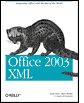 | |
| • | Table of Contents |
| • | Index |
| • | Reviews |
| • | Reader Reviews |
| • | Errata |
| • | Academic |
| Office 2003 XML | |||||||||||||||||||
| By Evan Lenz, Mary McRae, Simon St. Laurent | |||||||||||||||||||
| Publisher | : O'Reilly | ||||||||||||||||||
| Pub Date | : June 2004 | ||||||||||||||||||
| ISBN | : 0-596-00538-5 | ||||||||||||||||||
| Pages | : 576 | ||||||||||||||||||
| Copyright | |||||||||||||||||||
| Preface | |||||||||||||||||||
| Who Should Read This Book | |||||||||||||||||||
| Who Should Not Read This Book | |||||||||||||||||||
| Organization of This Book | |||||||||||||||||||
| Supporting Books | |||||||||||||||||||
| Conventions Used in This Book | |||||||||||||||||||
| Using Code Examples | |||||||||||||||||||
| How to Contact Us | |||||||||||||||||||
| Acknowledgments | |||||||||||||||||||
| Chapter 1. Microsoft Office and XML | |||||||||||||||||||
| Section 1.1. Why XML? | |||||||||||||||||||
| Section 1.2. Different Faces of XML | |||||||||||||||||||
| Section 1.3. Different XML Faces of Office | |||||||||||||||||||
| Section 1.4. Opening Office to the World | |||||||||||||||||||
| Chapter 2. The WordprocessingML Vocabulary | |||||||||||||||||||
| Section 2.1. Introduction to WordprocessingML | |||||||||||||||||||
| Section 2.2. Tips for Learning WordprocessingML | |||||||||||||||||||
| Section 2.3. WordprocessingML's Style of Markup | |||||||||||||||||||
| Section 2.4. A Simple Example Revisited | |||||||||||||||||||
| Section 2.5. Document Structure and Formatting | |||||||||||||||||||
| Section 2.6. Auxiliary Hints in WordprocessingML | |||||||||||||||||||
| Section 2.7. More on Styles | |||||||||||||||||||
| Chapter 3. Using WordprocessingML | |||||||||||||||||||
| Section 3.1. Endless Possibilities | |||||||||||||||||||
| Section 3.2. Creating Word Documents | |||||||||||||||||||
| Section 3.3. Extracting Information from Word Documents | |||||||||||||||||||
| Section 3.4. Modifying Word Documents | |||||||||||||||||||
| Section 3.5. Converting Between WordprocessingML and Other Formats | |||||||||||||||||||
| Chapter 4. Creating XML Templates in Word | |||||||||||||||||||
| Section 4.1. Clarifying Use Cases | |||||||||||||||||||
| Section 4.2. A Working Example | |||||||||||||||||||
| Section 4.3. Word's Processing Model for Editing XML | |||||||||||||||||||
| Section 4.4. The Schema Library | |||||||||||||||||||
| Section 4.5. How the onload XSLT Stylesheet Is Selected | |||||||||||||||||||
| Section 4.6. Merged XML and WordprocessingML | |||||||||||||||||||
| Section 4.7. Attaching Schemas to a Document | |||||||||||||||||||
| Section 4.8. Schema-Driven Editing | |||||||||||||||||||
| Section 4.9. Schema Validation | |||||||||||||||||||
| Section 4.10. Document Protection | |||||||||||||||||||
| Section 4.11. XML Save Options | |||||||||||||||||||
| Section 4.12. Reviewing the XML-Specific Document Options | |||||||||||||||||||
| Section 4.13. Steps to Creating the onload Stylesheet | |||||||||||||||||||
| Section 4.14. Deploying the Template | |||||||||||||||||||
| Section 4.15. Limitations of Word 2003's XML Support | |||||||||||||||||||
| Chapter 5. Developing Smart Document Solutions | |||||||||||||||||||
| Section 5.1. What's a Smart Document? | |||||||||||||||||||
| Section 5.2. Creating a Smart Document Solution | |||||||||||||||||||
| Section 5.3. Coding the Smart Document | |||||||||||||||||||
| Section 5.4. Coding in VB.NET | |||||||||||||||||||
| Section 5.5. Manifest Files | |||||||||||||||||||
| Section 5.6. Other Files | |||||||||||||||||||
| Section 5.7. Attaching the Smart Document Expansion Pack | |||||||||||||||||||
| Section 5.8. Deploying Your Smart Document Solution | |||||||||||||||||||
| Section 5.9. A Few Last Words on Smart Documents | |||||||||||||||||||
| Section 5.10. Some Final Thoughts | |||||||||||||||||||
| Chapter 6. Working with XML Data in Excel Spreadsheets | |||||||||||||||||||
| Section 6.1. Separating Data and Logic | |||||||||||||||||||
| Section 6.2. Loading XML into an Excel Spreadsheet | |||||||||||||||||||
| Section 6.3. Editing XML Documents in Excel | |||||||||||||||||||
| Section 6.4. Loading and Saving XML Documents from VBA | |||||||||||||||||||
| Chapter 7. Using SpreadsheetML | |||||||||||||||||||
| Section 7.1. Saving and Opening XML Spreadsheets | |||||||||||||||||||
| Section 7.2. Reading XML Spreadsheets | |||||||||||||||||||
| Section 7.3. Extracting Information from XML Spreadsheets | |||||||||||||||||||
| Section 7.4. Creating XML Spreadsheets | |||||||||||||||||||
| Section 7.5. Editing XML Maps with SpreadsheetML | |||||||||||||||||||
| Chapter 8. Importing and Exporting XML with Microsoft Access | |||||||||||||||||||
| Section 8.1. Access XML Expectations | |||||||||||||||||||
| Section 8.2. Exporting XML from Access Using the GUI | |||||||||||||||||||
| Section 8.3. Importing XML into Access Using the GUI | |||||||||||||||||||
| Section 8.4. Automating XML Import and Export | |||||||||||||||||||
| Chapter 9. Using Web Services in Excel, Access, and Word | |||||||||||||||||||
| Section 9.1. What Are Web Services? | |||||||||||||||||||
| Section 9.2. The Microsoft Office Web Services Toolkit | |||||||||||||||||||
| Section 9.3. Accessing a Simple Web Service from Excel | |||||||||||||||||||
| Section 9.4. Accessing More Complex Web Services | |||||||||||||||||||
| Section 9.5. Accessing REST Web Services with VBA | |||||||||||||||||||
| Section 9.6. Using Web Services in Access | |||||||||||||||||||
| Section 9.7. Using Web Services in Word | |||||||||||||||||||
| Chapter 10. Developing InfoPath Solutions | |||||||||||||||||||
| Section 10.1. What Is InfoPath? | |||||||||||||||||||
| Section 10.2. InfoPath in Context | |||||||||||||||||||
| Section 10.3. Components of an InfoPath Solution | |||||||||||||||||||
| Section 10.4. A More Complete Example | |||||||||||||||||||
| Section 10.5. Using InfoPath Design Mode | |||||||||||||||||||
| Appendix A. The XML You Need for Office | |||||||||||||||||||
| Section A.1. What Is XML? | |||||||||||||||||||
| Section A.2. Anatomy of an XML Document | |||||||||||||||||||
| Appendix B. The XSLT You Need for Office | |||||||||||||||||||
| Section B.1. Sorting Out the Acronyms | |||||||||||||||||||
| Section B.2. A Simple Template Approach | |||||||||||||||||||
| Section B.3. A Rule-Based Stylesheet | |||||||||||||||||||
| Section B.4. A More Advanced Example | |||||||||||||||||||
| Section B.5. Conclusion | |||||||||||||||||||
| Appendix C. The XSD You Need for Office | |||||||||||||||||||
| Section C.1. What Is XSD? | |||||||||||||||||||
| Section C.2. Creating a Simple Schema | |||||||||||||||||||
| Section C.3. Schema Parts | |||||||||||||||||||
| Section C.4. Working with XML Schema | |||||||||||||||||||
| Appendix D. Using DTDs and RELAX NG Schemas with Office | |||||||||||||||||||
| Section D.1. What Are DTDs? | |||||||||||||||||||
| Section D.2. What Is RELAX NG? | |||||||||||||||||||
| Section D.3. How Do I Convert DTDs and RELAX NG to XSD? | |||||||||||||||||||
| Colophon | |||||||||||||||||||
| Index | |||||||||||||||||||
Office 2003 XML
ISBN: 0596005385
EAN: 2147483647
EAN: 2147483647
Year: 2003
Pages: 135
Pages: 135