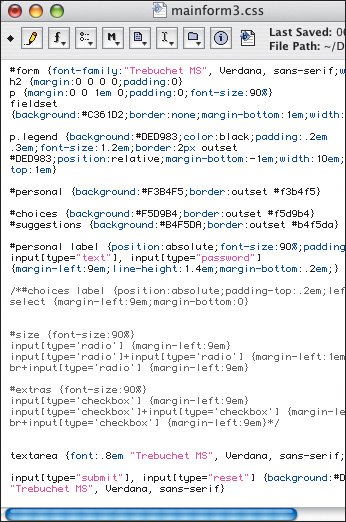Some Debugging Techniques
| Here are my tried and true techniques for getting the kinks out of a Web page.
Figure 22.1. I've commented out the middle section (displayed in gray) to see if it's the culprit. Note that many (X)HTML editors, like BBEdit shown, offer automatic color-coding that can be a huge aid to your debugging. If you mistype the name of a CSS property, for example, BBEdit won't show it in blue. |
EAN: 2147483647
Pages: 340
- An Emerging Strategy for E-Business IT Governance
- Measuring and Managing E-Business Initiatives Through the Balanced Scorecard
- A View on Knowledge Management: Utilizing a Balanced Scorecard Methodology for Analyzing Knowledge Metrics
- Measuring ROI in E-Commerce Applications: Analysis to Action
- Technical Issues Related to IT Governance Tactics: Product Metrics, Measurements and Process Control