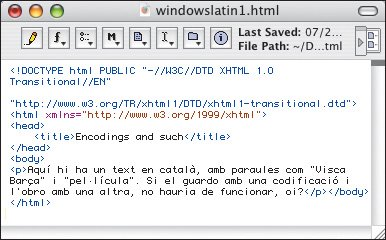Editing a Page with the Proper Encoding
| Once a file is encoded, it's not always easy to figure out which encoding was used. Some editors, like BBEdit, use the meta declaration, if present, to try to figure it out. Others are not so savvy. A good text editor will let you manually choose the proper encoding. To edit a page with the proper encoding:
Figure 21.12. This document was saved without a charset meta declaration with the Latin 1 encoding. Since this file was not originally created in BBEdit, BBEdit couldn't tell what encoding it had and used the default, which was unfortunately not the right choice. Figure 21.13. BBEdit lets you manually choose the encoding you think the file was saved with.
Figure 21.14. Once you've chosen the correct encoding, the characters beyond ASCII are displayed properly. |
EAN: 2147483647
Pages: 340
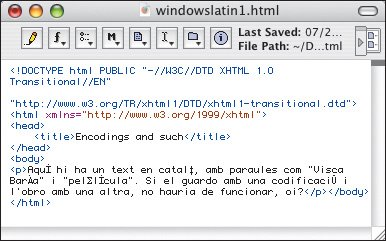
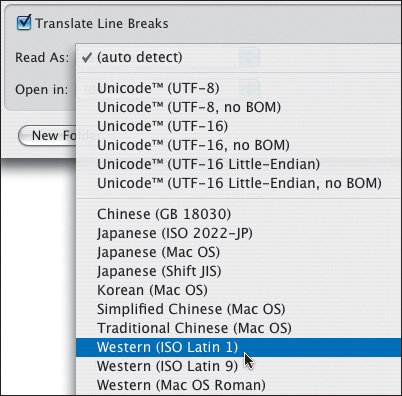
 Tips
Tips