Creating Radio Buttons
| Remember those old-time car radios with big black plastic buttons? Push one to listen to WFCR; push another for WRNX. You can never push two buttons at once. Radio buttons on forms work the same way (except you can't listen to the radio). Figure 17.23. The name attribute serves a dual purpose for radio buttons: it links the radio buttons in a given set and it identifies the value when it is sent to the script. The value attribute is crucial since the visitor has no way of typing a value. To create a radio button:
|
EAN: 2147483647
Pages: 340
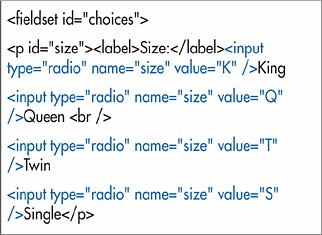
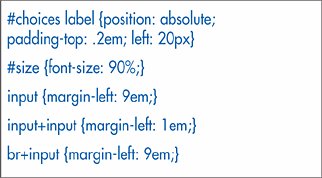
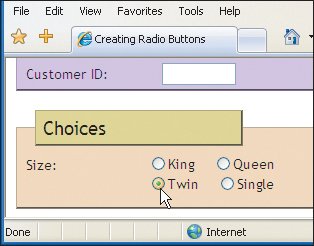
 Tip
Tip