Wrapping Text around a Table
| You can wrap text around a table in much the same way you can with images. While there are more sophisticated layout techniques, wrapping text around a table is helpful for keeping images together with captions in a long flow of text. To wrap text around a table with (X)HTML:
To wrap text around a table with CSS:
|
EAN: 2147483647
Pages: 340

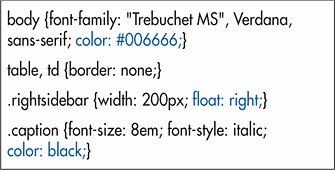
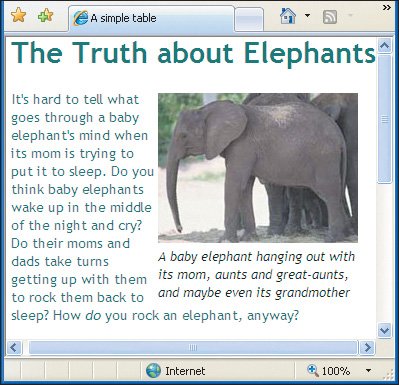
 Tips
Tips