Section 2.7. Creating Album Art
2.7. Creating Album ArtOne new feature in the iPod photo is the display of album art for each song. When you purchase a song from the iTunes Music Store, the album art for that song would be automatically downloaded and saved in iTunes. Your iPod photo is able to display the album art when you play that song. To enable album artwork on your iPod photo, go to the iPod options window and under the Music tab, check "Display album artwork on your iPod" (see Figure 2-32). Figure 2-32. Enabling album art on your iPod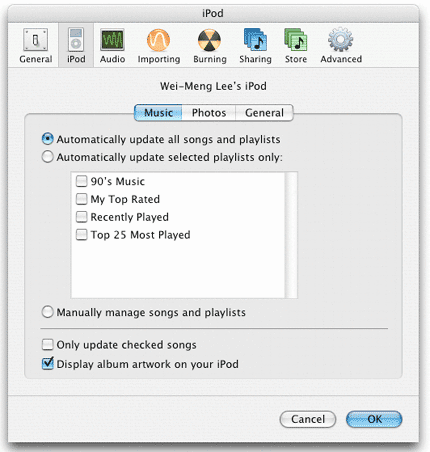 What happens when you copy your songs from a CD? When iTunes reads a CD, it accesses the CDDB database for track information. However, it does not retrieve any album artwork for the songs. For this, you have to do it manually. In iTunes, go to the Library (under the Source section) and select the song you want to attach an album art. Click the "Show or hide song artwork" button at the bottom of the screen and you should see a small window that says "Drag Album Artwork Here" (see Figure 2-33). Figure 2-33. Showing album artwork in iTunes One of the easiest ways to find an album artwork is to go to Amazon.com and search for the album containing the song you want. You can then directly drag-and-drop the image into the album artwork region (see Figure 2-34). Figure 2-34. Getting images for the album artwork You should now be able to see the album art when you play the song on your iPod photo (see Figure 2-35). Figure 2-35. Displaying album art when playing a song in iPod photo |