B.1 Step 1: Change the DNS Server Startup Method to File
| The first step is directing the DNS server to obtain its configuration from a file rather than the Registry or an Active Directory server (or a combination of both). Start the DNS console, right-click on the server name in the left pane, and choose Properties. In the server properties window, click on the Advanced tab, which produces a window like the one shown in Figure B-1. Figure B-1. Changing the DNS server startup method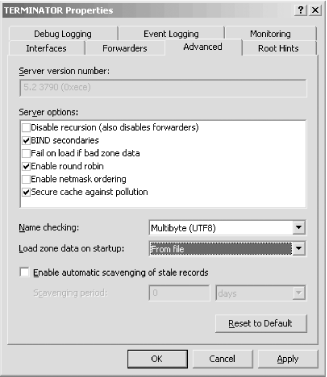 Change the Load zone data on startup parameter to From file and click OK. |
DNS on Windows Server 2003
ISBN: 0596005628
EAN: 2147483647
EAN: 2147483647
Year: 2003
Pages: 163
Pages: 163