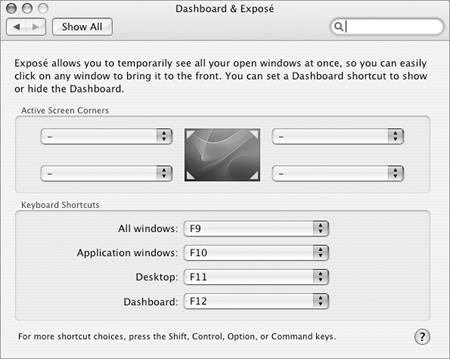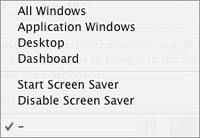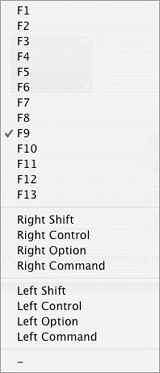Dashboard Expos
Dashboard & ExposéDashboard & Exposé preferences enable you to customize the way the Dashboard and Exposé features work and to set "hot corners" that activate or prevent the activation of the screen saver feature.
To set hot cornersIn the Dashboard & Exposé preferences pane (Figure 19), choose an option from the pop-up menu (Figure 20) for the screen corner you want to configure. The option you choose determines what happens when you move your mouse pointer to that corner of the screen:
Figure 19. Default settings in the Dashboard & Expos preferences pane.
Figure 20. Use this pop-up menu to configure hot corners.
To set Dashboard and Exposé keyboard shortcutsIn the Dashboard & Exposé preferences pane (Figure 19), choose an option from the Keyboard Shortcuts pop-up menu for the feature you want to configure (Figure 21). Figure 21. Use this pop-up menu to set the keyboard shortcut to invoke Dashboard and Exposé features.
|
EAN: 2147483647
Pages: 301
 Tip
Tip