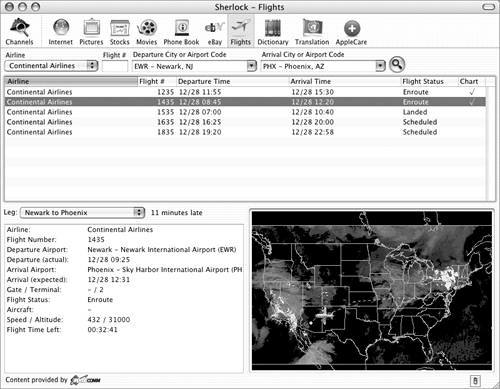The Flights Channel
| The Flights channel (Figure 35) enables you to get departure and arrival information for airline flights. Enter search criteria in the top of the window and Sherlock displays results from a database of flights. This is handy for checking the status of a flight you think might be delayedit could prevent you from waiting longer than you need to at the airport! Figure 35. Sherlock's Flights channel.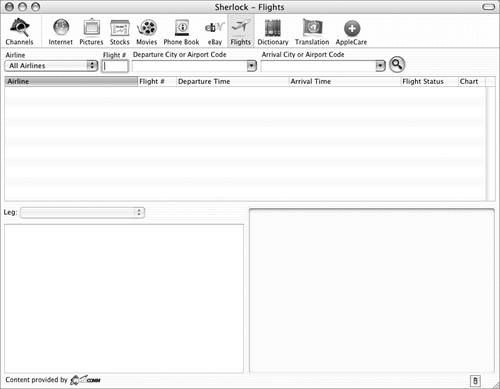
To search for flight information
|
EAN: 2147483647
Pages: 301
 Tip
Tip