Building the Class Module for the Objects
Next, turn your attention to writing the code that will implement the desired features of your Customer Service application. VBA code can be written in various places, such as class modules that are independent or associated with a form, as well as in standard modules. Just as in the prior case study, you will create the custom class module first, then the standard modules, and finally the code for the forms to call the other modules. An example of how the Project Explorer will look in the Visual Basic Editor when you’re finished is shown in Figure 14-25.
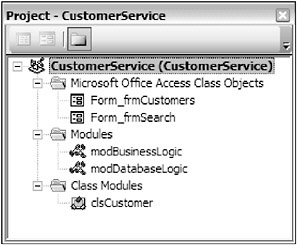
Figure 14-25
In this Customer Service application, you create one custom class module that will store the values for the current Customer.
An object diagram for the Customer class is shown in Figure 14-26.
| Customer |
|---|
|
|
Figure 14-26
The properties correspond to the data elements on the View/Manage Customer Accounts form for the most part, except that the values for the Plan History records are not shown here. The methods represent various actions that should be taken on the object. You will also write numerous other procedures that are not in the class module, as you will see later.
Try It Out-Building the clsCustomer Class
Let’s get started and build the clsCustomer class module that will implement the object illustrated in Figure 14-26.
-
Add a new class module called clsCustomer. In the General Declarations section of the class, add the following code:
Option Compare Database Option Explicit Const CLS_CUSTOMER = "clsCustomer" Dim intCustomerIdVal As Integer Dim strLastNameVal As String Dim strFirstNameVal As String Dim strMiddleNameVal As String Dim strCompanyVal As String Dim strAddress1Val As String Dim strAddress2Val As String Dim strCityVal As String Dim strRegionVal As String Dim strPostalCodeVal As String Dim strWorkPhoneVal As String Dim strHomePhoneVal As String Dim strCellPhoneVal As String Dim strEmailVal As String Dim intPlanIdVal As Integer
-
Add the various property procedures shown here to clsCustomer class module:
Public Property Get CustomerId() As Integer On Error Resume Next CustomerId = intCustomerIdVal End Property Public Property Let CustomerId(ByVal Value As Integer) On Error Resume Next intCustomerIdVal = Value End Property Public Property Get LastName() As String On Error Resume Next LastName = strLastNameVal End Property Public Property Let LastName(ByVal Value As String) On Error Resume Next strLastNameVal = Value End Property Public Property Get FirstName() As String On Error Resume Next FirstName = strFirstNameVal End Property Public Property Let FirstName(ByVal Value As String) On Error Resume Next strFirstNameVal = Value End Property Public Property Get MiddleName() As String On Error Resume Next MiddleName = strMiddleNameVal End Property Public Property Let MiddleName(ByVal Value As String) On Error Resume Next strMiddleNameVal = Value End Property Public Property Get Company() As String On Error Resume Next Company = strCompanyVal End Property Public Property Let Company(ByVal Value As String) On Error Resume Next strCompanyVal = Value End Property Public Property Get Address1() As String On Error Resume Next Address1 = strAddress1Val End Property Public Property Let Address1(ByVal Value As String) On Error Resume Next strAddress1Val = Value End Property Public Property Get Address2() As String On Error Resume Next Address2 = strAddress2Val End Property Public Property Let Address2(ByVal Value As String) On Error Resume Next strAddress2Val = Value End Property Public Property Get City() As String On Error Resume Next City = strCityVal End Property Public Property Let City(ByVal Value As String) On Error Resume Next strCityVal = Value End Property Public Property Get Region() As String On Error Resume Next Region = strRegionVal End Property Public Property Let Region(ByVal Value As String) On Error Resume Next strRegionVal = Value End Property Public Property Get PostalCode() As String On Error Resume Next PostalCode = strPostalCodeVal End Property Public Property Let PostalCode(ByVal Value As String) On Error Resume Next strPostalCodeVal = Value End Property Public Property Get WorkPhone() As String On Error Resume Next WorkPhone = strWorkPhoneVal End Property Public Property Let WorkPhone(ByVal Value As String) On Error Resume Next strWorkPhoneVal = Value End Property Public Property Get HomePhone() As String On Error Resume Next HomePhone = strHomePhoneVal End Property Public Property Let HomePhone(ByVal Value As String) On Error Resume Next strHomePhoneVal = Value End Property Public Property Get CellPhone() As String On Error Resume Next CellPhone = strCellPhoneVal End Property Public Property Let CellPhone(ByVal Value As String) On Error Resume Next strCellPhoneVal = Value End Property Public Property Get Email() As String On Error Resume Next Email = strEmailVal End Property Public Property Let Email(ByVal Value As String) On Error Resume Next strEmailVal = Value End Property Public Property Get PlanId() As Integer On Error Resume Next PlanId = intPlanIdVal End Property Public Property Let PlanId(ByVal Value As Integer) On Error Resume Next intPlanIdVal = Value End Property -
Add the RetrieveCustomers function shown here to the clsCustomer class module:
Function RetrieveCustomers() As ADODB.Recordset On Error GoTo HandleError Dim rsCust As New ADODB.Recordset If intCustomerLookupId > 0 Then 'if form is being opened for selected customer from frmSearch Set rsCust = ExecuteSPRetrieveRS("spRetrieveSelectedCustomer", _ intCustomerLookupId) Else 'if form is being opened for all customer records Set rsCust = ExecuteSPRetrieveRS("spRetrieveAllCustomers") End If 'return the populated recordset Set RetrieveCustomers = rsCust Exit Function HandleError: GeneralErrorHandler Err.Number, Err.Description, CLS_CUSTOMER, _ "RetrieveCustomers" Exit Function End Function -
Add the PopulatePropertiesFromRecordset procedure shown here to the clsProjects class module:
Sub PopulatePropertiesFromRecordset(rsCust As ADODB.Recordset) On Error GoTo HandleError 'Populate the object with the current record in the 'recordset Me.CustomerId = rsCust!CustomerId Me.LastName = FixNull(rsCust!LastName) Me.FirstName = FixNull(rsCust!FirstName) Me.MiddleName = FixNull(rsCust!MiddleName) Me.Company = FixNull(rsCust!Company) Me.Address1 = FixNull(rsCust!Address1) Me.Address2 = FixNull(rsCust!Address2) Me.City = FixNull(rsCust!City) Me.Region = FixNull(rsCust!Region) Me.PostalCode = FixNull(rsCust!PostalCode) Me.WorkPhone = FixNull(rsCust!WorkPhone) Me.HomePhone = FixNull(rsCust!HomePhone) Me.CellPhone = FixNull(rsCust!CellPhone) Me.Email = FixNull(rsCust!Email) Me.PlanId = rsCust!currentplanid Exit Sub HandleError: GeneralErrorHandler Err.Number, Err.Description, CLS_CUSTOMER, _ "PopulatePropertiesFromRecordset" Exit Sub End Sub -
Add the PopulatePropertiesFromForm procedure shown here to the clsCustomer class module:
Sub PopulatePropertiesFromForm() On Error GoTo HandleError 'Populate the object with the current record in the 'form 'if the customernum field is not empty (e.g. updating record) If Forms("frmCustomers")!txtCustomerNum <> "" Then Me.CustomerId = Forms("frmCustomers")!txtCustomerNum Else 'adding new record so id not assigned yet Me.CustomerId = 0 End If Me.LastName = Forms("frmCustomers")!txtLName Me.FirstName = Forms("frmCustomers")!txtFName Me.MiddleName = Forms("frmCustomers")!txtMName Me.Company = Forms("frmCustomers")!txtCompany Me.Address1 = Forms("frmCustomers")!txtAddress1 Me.Address2 = Forms("frmCustomers")!txtAddress2 Me.City = Forms("frmCustomers")!txtCity Me.Region = Forms("frmCustomers")!txtRegion Me.PostalCode = Forms("frmCustomers")!txtPostalCode Me.WorkPhone = Forms("frmCustomers")!txtWorkPhone Me.HomePhone = Forms("frmCustomers")!txtHomePhone Me.CellPhone = Forms("frmCustomers")!txtCellPhone Me.Email = Forms("frmCustomers")!txtEmail Me.PlanId = Forms("frmCustomers")!cboPlan Exit Sub HandleError: GeneralErrorHandler Err.Number, Err.Description, CLS_CUSTOMER, _ "PopulatePropertiesFromForm" Exit Sub End Sub -
Add the ClearObject procedure shown here to the clsCustomer class module:
Sub ClearObject() On Error GoTo HandleError 'clear the values in the customer object Me.CustomerId = 0 Me.LastName = "" Me.FirstName = "" Me.MiddleName = "" Me.Company = "" Me.Address1 = "" Me.Address2 = "" Me.City = "" Me.Region = "" Me.PostalCode = "" Me.WorkPhone = "" Me.HomePhone = "" Me.CellPhone = "" Me.Email = "" Me.PlanId = 0 Exit Sub HandleError: GeneralErrorHandler Err.Number, Err.Description, CLS_CUSTOMER, _ "ClearObject" Exit Sub End Sub -
Add the Save procedure shown here to the clsCustomer class module:
Sub Save(blnAddMode As Boolean, rsCust As ADODB.Recordset) On Error GoTo HandleError Dim strSPname As String 'if adding a new record If blnAddMode = True Then strSPname = "spInsertCustomer" Else 'if updating a record strSPname = "spUpdateCustomer" End If 'perform the insert or update Call ProcessUpdate(strSPname, Me, rsCust) Exit Sub HandleError: GeneralErrorHandler Err.Number, Err.Description, CLS_CUSTOMER, "Save" Exit Sub End Sub -
Make sure to keep saving your changes periodically so they are not lost.
EAN: 2147483647
Pages: 143