Section III.1. Observing HTML Structures
III.1. Observing HTML StructuresIn order to incorporate style sheets successfully into HTML documents, you may have to reexamine your current tagging practices. How much you'll have to change your ways depends on how and when you learned HTML in the first place. Over the years, popular browsers have generally accommodatedhow shall I say itless-than-perfect HTML. Consider the <p> tag, which for years in the old days had been treated as a single tag that separates paragraphs with a wider line space than the <br> line break tag. HTML standards even encourage this start-tag-only thinking by making some end tags optional. For example, you can define an entire row of table cells without once specifying a </td> or </tr> tag: the browser automatically closes a tag pair when it encounters a logical start tag for, say, the next table cell or row. This kind of markup is often unflatteringly referred to as "tag soup." The "new thinking" you should adopt is triggered by an important fact: style sheets, and the browser object models that work with them, are largely container-oriented. With rare exception (the br element is one), an element in a document should be treated as a container whose territory is bounded by its start and end tags (even if the end tag is optional).[*] This container territory does not always translate to space on the page, but does have a direct bearing on the structure of the HTML source code. To see how "HTML-think" has changed since the early days, let's look at a progression of simple HTML pages. Here's a page that might have been excerpted from a tutorial for HTML Version 2:
<html> <head> <title>Welcome to HypeCo</title> </head> <body> <h1>Welcome to HypeCo's Home Page</h1> We're glad you're here. <p> You can find details of all of HypeCo's latest products and special offers. Our goal is to provide the highest quality products and the best customer service in the industry. <p> <a href="products.htm">Click here</a> to view our on-line catalog. </body> </html> While the preceding HTML produces a perfectly fine, if boring, page, a modern browser does not have enough information from the tags to turn the content below the H1 element into three genuine paragraph elements. Before applying a document-wide paragraph style to all three paragraphs, you must make each paragraph its own container. For example, you can surround the text of the paragraph with a <p>/</p> tag pair: <html> <head> <title>Welcome to HypeCo</title> </head> <body> <h1>Welcome to HypeCo's Home Page</h1> <p>We're glad you're here.</p> <p> You can find details of all of HypeCo's latest products and special offers. Our goal is to provide the highest quality products and the best customer service in the industry. </p> <p> <a href="products.htm">Click here</a> to view our on-line catalog. </p> </body> </html> When viewed in a modern browser, the pages created by the two preceding examples look identical. But internally, the browser recognizes three paragraph elements in the second example, and, more importantly, the style of these paragraphs can be controlled by style sheets. The HTML 4 vocabulary for DHTML-capable browsers includes two additional tags you can use to establish containment: <div> and <span>. A div element creates a container shaped like a block that begins at the starting point of one line and ends with a line break. A span element is an inline container, meaning that there are no default built-in line breaks before or after the element. For example, if you want to assign a special style to the first two paragraphs in our example's body, one approach is to group those two elements inside a surrounding div container: <body> <h1>Welcome to HypeCo's Home Page</h1> <div> <p>We're glad you're here.</p> <p> You can find details of all of HypeCo's latest products and special offers. Our goal is to provide the highest quality products and the best customer service in the industry. </p> </div> <p> <a href="products.htm">Click here</a> to view our on-line catalog. </p> </body> Surrounding the two paragraph elements by the <div> tag pair does not affect how the content is rendered in the browser, but as shown in Figure III-1, it does alter the containment structure of the elements in the document. Figure III-1. Element containment before and after the addition of the <div> tag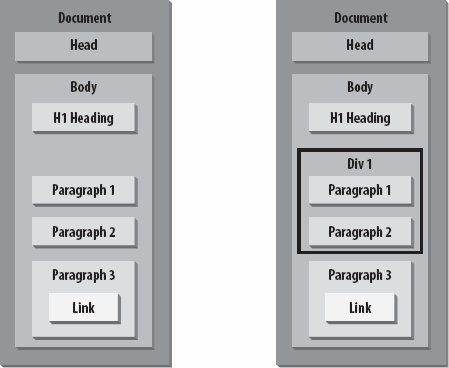 As you can see from Figure III-1, even a simple document has a number of containment relationships. The link in the last paragraph is contained by the third paragraph element; the paragraph element is contained by the body element; the body element is contained by the html element; and the html element is contained by the holder of the whole page: the document. |
EAN: 2147483647
Pages: 120