Defining Text Styles
| Sure, there are lots of text settings, and having to constantly choose between them can make design work boring and time consuming. Have no fear, though, paragraph and characters styles can get you back to having fun designing in no time. Similar to page layout applications, you can define a style that stores paragraph- and character-based settings, which you can apply to selected text with the click of a button. In Chapter 3, Objects, Groups, and Layers, you learned how to create Graphic Styles, which is similar in concept. To define a paragraph or character style, you can use one of two methods. The first is what some call the "show me" way, where you style text on your artboard in the usual way. Once you've got your text styled the way you want, you select the text and click the New Style button in either the Paragraph Styles or Characters Styles palette. This way is more visual and allows you to experiment with ideas before committing to creating a particular style. The second way is referred to as the "flying blind" method, where you create a new style and then double-click the style name in the palette to define the settings for that style (Figure 6.11). This second way is useful when you already have a pretty good idea of what settings you want to define in the style. Figure 6.11. When flying blind, you can quickly specify font style settings in the Paragraph Style Options dialog.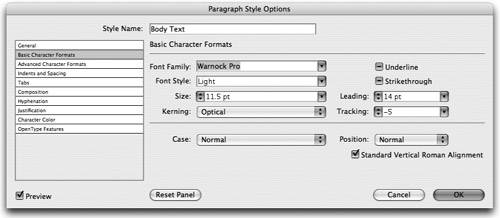
Everything that we've discussed in this chapter with regards to styling text can be stored as an attribute in a paragraph or character style. Once a style is defined, you can apply the style to selected text just by clicking the style name in the Character Styles or Paragraph Styles palette. To modify a style, double-click its name, and when you've made changes, any text that has that style applied in your document is updated with the changes. |
EAN: 2147483647
Pages: 147