Coexisting with Earlier Versions of Exchange Server
In this chapter, the word "coexistence" describes a configuration in which different versions of Exchange Server are installed in the same Exchange organization at the same time. This type of configuration is known as a mixed-mode configuration. Running Exchange 2000 Server in mixed mode means that Exchange 2000 Server can interoperate with all previous versions of Exchange Server and accommodate the differences between the various versions.
When running in mixed mode, rules that apply to earlier versions of Exchange Server also apply to Exchange 2000 Server. Moreover, after you have installed Exchange 2000 Server, you can install additional Exchange 4.x or 5.x servers into your organization if needed, although you will need a new version of the Setup program to install a server running an earlier version of Exchange Server.
REAL WORLD Mixed Mode vs. Native ModeWhile running Exchange 2000 Server in mixed mode allows you to interoperate with Exchange 5.5 systems, running Exchange 2000 in native mode means that you've closed the door on interoperability with previous version of Exchange. Here are some guidelines to determine whether you are ready to switch to native mode:
- You no longer have Exchange 5.5 servers in your organization.
- You have no plans to add Exchange 5.5 servers to your organization in the future—for example, as a result of a merger or the acquisition of a company with Exchange 5.5 servers.
- Your organization will never require interoperability between your Exchange 2000 servers and previous versions of Exchange Server. (Connectors can provide connectivity between your servers; however administration of servers is limited to Exchange 2000 servers.)
- Your organization does not use any connectors or gateway applications that run only on Exchange Server 5.5.
To switch to native mode in the Exchange System snap-in, navigate to the organization that you want to switch to native mode, right-click on the organization's name and select Properties. On the General tab of the organization property sheet, change the operation mode to Native Mode.
It is important to remember that once you have switched to native mode, your Exchange 2000 organization is no longer interoperable with Exchange 5.5 systems and the change cannot be reversed.
During the Exchange 2000 Server setup, you are given the option of either joining the existing site or creating a new organization. Since you can have only one Exchange 2000 organization per Active Directory forest, you'll need to decide if you should install your first Exchange 2000 server into your Exchange 5.x site. If you do, the existing Exchange 5.x organization name will be replicated to Active Directory as the Exchange 2000 organization name. If you choose not to install Exchange 2000 Server into your Exchange 5.x organization, you'll need to choose a unique organization name and you'll be forced to use a connector to transfer messages between the two organizations. In this case, you will have two separate Exchange organizations, and they will connect to each other as foreign e-mail systems.
In a mixed-mode organization, the Exchange System snap-in shows all Exchange servers installed in the organization, but non-Exchange 2000 servers appear as transparent objects. For example, in Figure 14-1, the Folsom server is an Exchange 5.5 server.
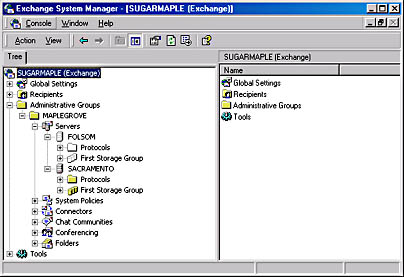
Figure 14-1. Exchange 5.5 server (Folsom) in the Exchange System snap-in.
When the first Exchange 2000 server is installed into an existing Exchange 4.x or 5.x organization, two additional services are installed automatically: Site Replication Service (SRS) and Active Directory Connector (ADC) service. These two components work together to provide replication between the Exchange 4.x and 5.x servers and Exchange 2000 Server. Intrasite replication occurs using remote procedure calls (RPCs), and intersite replication is handled via directory services (mail-based) transfer. A connection agreement is automatically established in the ADC service between Active Directory and the SRS database to allow directory replication to occur. (Connection agreements are discussed later in this chapter, in the section "Active Directory Connector.") The other Exchange 4.x and 5.x servers will see the Exchange 2000 server as just another 5.x server.
EAN: N/A
Pages: 193