Enabling on the Mailbox Server
The final piece of enabling messaging records management is to configure the mailbox servers to actually schedule and run the managed folder assistant. Managed custom folders do not get created, nor do the content settings get enforced, unless the managed folder assistant is run. Each Exchange server that has the Mailbox role assigned to it has a Messaging Records Management property page. From this property page, you can define a schedule on which the managed folder assistant runs.
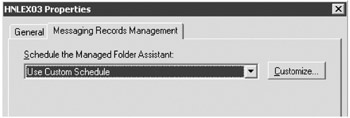
When you click the Customize button, you are presented with a schedule dialog box. The Detail View radio buttons allow you to specify if you are looking at the schedule in 15-minute increments or 1-hour increments.
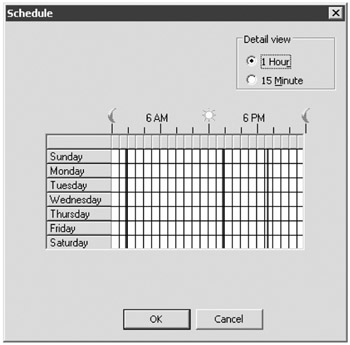
As with other schedule dialog boxes that have a 1-hour view and a 15-minute view, be very careful when selecting a schedule. If you use the 1-hour view and select an entire hour block, then the managed folder assistant will run four times per hour. We recommend that you select the 15-minute view and then schedule times in 15-minute intervals. Further, unless you have a business reason to run this more frequently, we recommend that you schedule the managed folder assistant to run no more than two or three times per day.
If you want to kick off the managed folder assistant manually, there is a cmdlet that lets you do this: the Start-ManagedFolderAssistant cmdlet. If will create any custom folders that need to be created and manage any folder content that is now eligible to be managed by messaging records management. This cmdlet is useful to know if you have just assigned a new policy to a group of users and want to make sure that any custom folders that need to be created are created immediately.
If you run Start-ManagedFolderAssistant from the EMS on a mailbox server, no parameters are necessary. However, if you want to run it on a remote mailbox server, you would type this:
Start-ManagedFolderAssistant hnlex03
You can also run the managed folder assistant against a specific mailbox, as in this example:
Start-ManagedFolderAssistant -Mailbox Suriya.Supatanasakul
EAN: 2147483647
Pages: 198