Where to Find Geronimo
Geronimo is a top-level project at the Apache Software Foundation Web site. The headquarters for all your Geronimo needs is located at the following URL:
http://geronimo.apache.org
On this site, you will find the following:
-
The latest Geronimo binaries
-
The latest Geronimo source
-
Geronimo documentation
-
The latest Geronimo news and resources
-
An active Geronimo developer community
The remainder of this chapter shows how to leverage the use of many of these resources.
Figure 1-1 shows the home page of the Geronimo project.
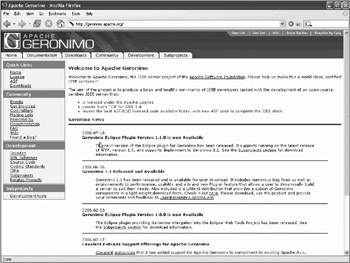
Figure 1-1: Geronimo project home page
As you can see in Figure 1-1, you can find links to the latest software download and documentation by selection one of the tabs at the top of the home page. When you click on the Download tab, there are numerous download choices. Figure 1-2 shows some of the available download choices.
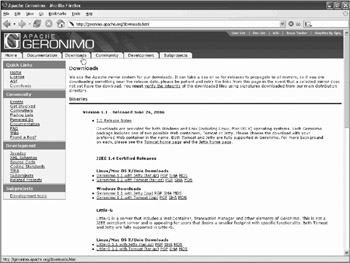
Figure 1-2: Geronimo download page
The next section will help you decide on what to download.
Geronimo Build and Releases
Geronimo is a very large project that is created by a geographically diverse team of international Open Source developers. Because of time zone differences, development continues around the clock. The software team creates releases of software on a regular basis to synchronize work. To track all the development changes, a version control system called Subversion is used. As a result, you will frequently hear about builds and releases at the Geronimo Web site.
Builds can be considered as trial releases of the software. A build is a compilation of the project at a specific time. With the Geronimo project, a build occurs every evening, 365 days a year. As a result, you will find that build numbers can become very large.
Releases are certain builds that are considered major deliverables in the Geronimo project. It takes great effort from the development team to coordinate a release of the software. There are only a few releases of the Geronimo software thus far (1.0, 1.1, and so on).
Users are typically concerned only with releases. However, to get the latest feature or bug fix, you may have to download and install the latest build between releases. From time to time, the Geronimo team may elect to make certain builds available for download. In general, the most important builds of Geronimo are summarized in Table 1-1.
| Build | Description |
|---|---|
| Latest unstable build | This is the last successful daily build. It always contains the latest features and bug fixes. However, it is not of release quality and has not been extensively tested. Use these builds at your own risk. |
| Latest milestone build | Before the availability of the first major release of Geronimo, a set of product features are made available to early-adopter users via milestone builds. Milestone builds are well-tested releases of the software but with only a subset of features of major releases. You will not see Geronimo milestone builds available for download anymore. This description is provided for historical reasons, and you may see some Geronimo literature referring to milestone builds. |
The first Java 2 Enterprise Edition (J2EE) 1.4–complaint release of Geronimo is release 1.0. However, since the release of 1.0, Geronimo users all over the world have discovered and reported various bugs. In addition, the Geronimo team made significant configuration and architecture improvements to the server. All of this work cumulates in the release of Geronimo 1.1 - the first stable version of Geronimo ready for production deployment. This book covers the features of Geronimo 1.1 extensively.
| Important | Since Geronimo has reached release 1.1 level, you may no longer see any downloads for Geronimo builds on the Geronimo site. This is normal, because the Geronimo team has elected to produce frequent releases instead of making intermediate builds available. |
You should always download a Release 1.1 or later from the Geronimo Web site. Table 1-2 shows some of the current and prior Geronimo releases.
| Release | Description |
|---|---|
| 1,1 | A much improved version of 1.1. Other than fixing major bugs, this release also has enhanced features such as support for plug-ins, support for a small footprint Little-G distribution. The module configuration notation has changed significantly in 1.1. With the availability of release 1.1, there is very little reason to work with 1.0 of the server. |
| 1.0 | The first fully J2EE 1.4–compliant release. Extensively tested. |
| M5 - Milestone 5 | A release candidate milestone build. All of the features in release 1.0 are included. This build is extensively tested. M5 is almost release quality and was used in limited production before release 1.0 is available. |
| M4 - Milestone 4 | First usable build for general users. Extensively tested. Can be used to deploy most enterprise applications. Useful for early-adopter users. |
| M3 and before | These builds are missing major features. They were used mainly to provide development users with early access to the software base. Do not use these builds for production under any circumstances. |
Binary versus Source Download
Once you have decided on a release, you can select from the type of distributions available:
-
Binary
-
Source code
A binary distribution contains all the executables you need to run a Geronimo server. Binary distributions are typically packaged in ZIP format for Windows and tar-gzip (tar.gz) format for Unix operating systems.
The source code distribution is typically of interest only to Geronimo system developers who want to modify the source code.
| Important | Advanced user of Geronimo may sometimes use the source code distribution to build their own customized version of the Geronimo or to customize the capabilities of the server. In fact, we will share some of our own Geronimo customization tips in Bonus Downloadable Chapter 18, The Essence of Geronimo: Flexible Assemblies, at www.progeronimo.com. |
Jetty versus Tomcat Binary Downloads
When you arrive at the Geronimo download page, you will be provided with a choice of downloading a binary distribution of Geronimo with either the Jetty Web-tier container or the Tomcat Web-tier container. You only need to choose one of these downloads.
Geronimo as a J2EE server supports two alternative Web-tier containers: Jetty and Tomcat. The latest available version of Jetty and Tomcat, at the time of release, is typically included with the distribution. For example, Geronimo 1.1 includes Tomcat 5.5.15 or Jetty 5.1.10.
Both Jetty and Tomcat are matured Open Source containers for running servlets and Java Server Pages (JSPs). Chances are that you or your company is already using one of these Web-tier application containers, and the choice will be clear.
If you want to find out more about these Web-tier containers, the following is the link to Jetty:
http://jetty.mortbay.org
The link to Tomcat, another Apache project, is at the following URL:
http://tomcat.apache.org
Full Installation versus Minimal Little-G Server
Release 1.1 of Geronimo supports two special very small footprint versions of the server, known among the developers as Little-G:
-
Little-G 1.1 with Tomcat
-
Little-G 1.1 with Jetty
Each of these Little-G servers is stripped down to the bare minimum. For example, the support for Enterprise JavaBeans (EJBs), for the Active MQ message broker, for internal relational database, for CORBA, and all sample applications are removed. This leaves only the container services (security, transaction, deployment, and so on) and a Web-tier server (either Tomcat or Jetty). The idea behind these minimal server configurations is to enable the easy construction of customized servers. Users can start with one of the Little-G servers and add just enough support for the application that they will be running.
If you are deploying applications that only contain servlets and JSPs, Little-G may be the right download for you. Applications using lightweight frameworks (such as Spring 2) can also run in Little-G. However, if you are deploying J2EE 1.4 applications that use EJB or message queues, then you will need to download the full binary distribution.
The focus of this book is on the J2EE 1.4–compatible personality of Geronimo. You will be working mostly with the full binary distribution of Geronimo. These larger server distributions contain a superset of software components and features when compared to Little-G.
All the techniques you learn in this book will apply equally to the regular full-sized distributions, as well as the Little-G minimal server distributions.
EAN: 2147483647
Pages: 148