The Mix
| [ LiB ] |
The Mix
We can change the pan settings in the Instrument Parameter box from the Arrange window. We can also control volume from there. However, there is a more intuitive method.
-
Open the Track Mixer [Windows > Open Track Mixer]. A virtual mixing console appears with a channel strip for each GM device we are using (Figure P3.56).
Figure Figure P3.56. The Track Mixer
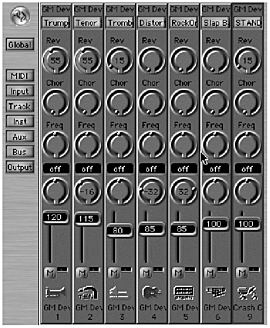
-
Use the faders to balance volume and the pan control knobs immediately above to create a stereo picture.
-
Above the pan control knobs you'll see three rows of knobs, which can be assigned to different MIDI controllers via the drop-down menus on the left (Figure P3.57). Experiment by applying reverb and chorus to the various instruments.
Figure Figure P3.57. Assigning MIDI controllers

These were my settings:
| Trumpet | Tenor Sax | Trombone | Dist. Gtr. | Rock Organ | Slap Bass | Drums | |
|---|---|---|---|---|---|---|---|
| Vol. | 120 | 115 | 115 | 85 | 85 | 100 | 100 |
| Pan | 64 | 48 | 80 | 32 | 96 | 64 | 64 |
NOTE
For those of you who have not used reverberation before beware! use sparingly. Too much will muddy the mix.
A finishing touch: The brass section sounds real tight! Too tight maybe. Let's humanize it.
-
In the Arrange window, select all five objects on Track 1 (trumpet) and with the Glue tool, join them together by clicking on the first object. You should now have one long sequence for Track 1.
-
Open the Event List window [Window > Open Event List]. The sequence was quantized using a value of 16B Swing and should look something like Figure P3.58. This is fine but all three horns are playing exactly the same thing, in unison . Had they been in three part harmony, things would be a little better but as it is, only their note lengths are different.
Figure Figure P3.58. Trumpet quantized with 16B Swing, Event List view
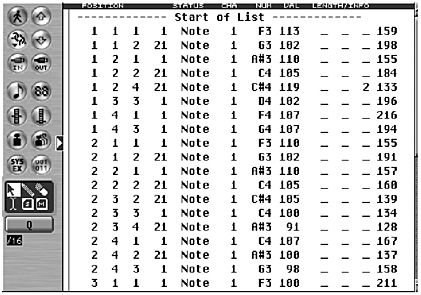
-
From here (the Event List window), choose [Functions > Transform > Humanize]. The Transform window will open complete with the Humanize pre-set .
Figure Figure P3.59. The Transform window 'Humanize' pre-set
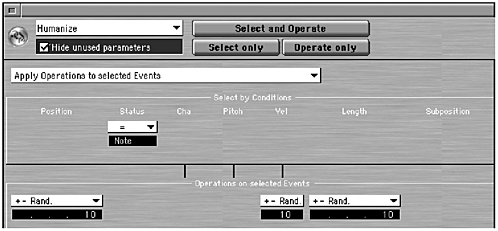
We are going to randomize all the notes by plus or minus five ticks .
-
In the 'Select by Conditions' section you'll see [Status = Note]. Leave it.
-
In the 'Operations on selected Events' section, from left to right, you'll see [Position + Rand 10]. Scroll this value to 5.
- The other two boxes in the Operations on selected Events section show a value of 10. Scroll them both to 0. We don't want to randomize the trumpet velocities or note lengths.
The Transform window should now look like Figure P3.60.
Figure Figure P3.60. The altered Transform window
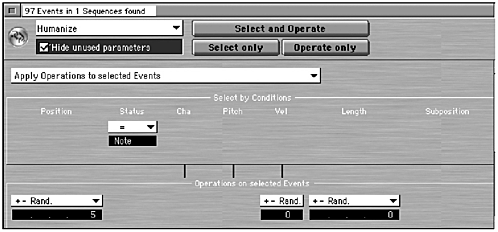
-
Perform the transformation by clicking the 'Select and Operate' button at the top of the window. The events selected and transformed in this case 97 are now shown in the title bar.
-
Close the Transform window and return to the Event List window. All the trumpet note events are now shown as selected and randomized within plus or minus five ticks from their previous position (Figure P3.61).
Figure Figure P3.61. The Event List after randomization
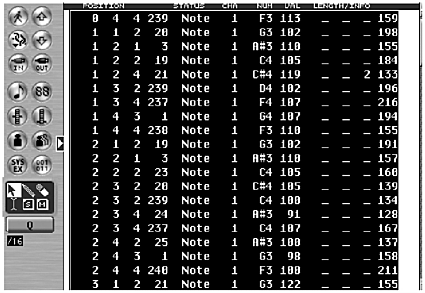
NOTE
Just about anything can be done with MIDI from the Transform window. To get an idea, take a look at some of the pre-sets using the drop-down menu in the top- left corner.
NOTE
After randomization it's quite likely that the very first trumpet note will be pushed just ahead of the beat, 0. 4. 4. 239 maybe. Change it back to 1. 1. 1. 0 or you will not hear it!
-
Repeat this operation on the tenor sax and trombone tracks. The result will still be very tight but just a little bit more realistic sounding. The process can also be applied to the rhythm section. I've used a randomize value of 10 on the slap bass. Go too far though and the band will sound like they've been at the bar too long before the gig!
-
Save Song compare with project3/3.mix.
| [ LiB ] |