Take 2
| [ LiB ] |
Take 2
NOTE
Track 1: Grand Piano Right Hand
Sequence Parameters box: Qua off (3840)
Instrument Parameters box: Cha 1, Prg 0
Transport Bar: (L) Left 1.1.1. (R) 5.1.1
In Take 1 we applied our quantize parameter settings after recording a sequence. This time we will set them first.
Follow these steps:
-
Select Track 1 (Right Hand) and enter 1/8 Note in the Sequence Parameters box. In the Extended Sequence Parameters box we left it open , remember enter the Q Strength that you found effective when applied to Take 1.
-
Now record the first four bars of the right hand piano part (Figures P1.6 and P1.7). If it is difficult to play, try playing the two harmonies separately on different passes .
Figure Figure P1.6. The right hand piano part
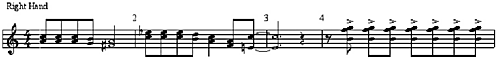
Figure Figure P1.7. The right hand piano part, Matrix view
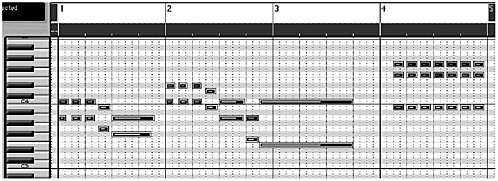
-
Listen back at 100 bpm. Things should now sound pretty much as you intend them to be. If not, tweak the settings in the Extended Sequence Parameters box until you're happy.
I expect you have noticed that bars 5, 6, and 7 in the left hand part are the same as bars 1, 2 and 3. To save time (and possibly high blood pressure, depending on your piano playing skills) we'll copy those bars to bar 5.
-
With the Song Position Line at 4.1.1, use the Scissors tool to split the sequence (Figure P1.10).
Figure Figure P1.10. Split sequences
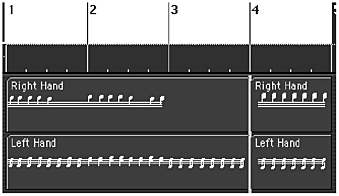
-
Select the first 3 bars (1-4). Copy and paste them to bar 5. Alternatively, select the first 3 bars (1-4) and duplicate a new sequence by dragging a copy to bar 5.
-
The right hand part follows the same pattern so repeat the above procedure on that part too.
-
Save Song Compare with project 1/1.2.
NOTE
Sequences recorded on different passes will be treated differently depending on how you set your Song Settings on the Transport bar, press and hold on the Record button. From the menu, choose Recording Options ( Figure P1.8 ). The Song Settings are revealed ( Figure P1.9 ).
Figure Figure P1.8. Selecting Recording Options

Figure Figure P1.9. The Song Settings
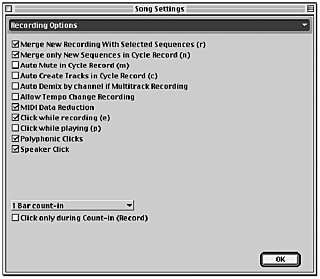
NOTE
When pasting a copied sequence, make sure the Song Position Line is set to the exact destination you require, otherwise it will end up somewhere else entirely. Bar 999 perhaps! It happens.
| [ LiB ] |