Chapter 11. Knowing the score
| [ LiB ] |
Chapter 11. Knowing the score
NOTE
To examine the Logic files for this chapter, copy the folder named 'minimal' from the CD to your computer.
Rebecca's got the job. She's been sending demos and making follow up calls to a small independent TV production company in her area for some time now and they have finally given her a chance. They sent her a video. She composed some music using Logic, mastered it to DAT and dropped it off personally . 'Great,' they said. 'How about a live version, played by real musicians ?'
'No problem,' replied Rebecca, 'I can print the score and parts direct from Logic.' 'We'll book the studio and hire the session musicians,' they said. Rebecca went home a very happy person indeed.
A week later Rebecca arrives at the studio and peers through the control room window at the motley bunch of musicians sitting around drinking cups of coffee and reading newspapers. Scraps of conversation can be heard through the studio monitors . 'My central heating has bust again ... I still haven't been paid for the last session we did here ...'
Rebecca hands out the printed parts and listens nervously as the band begins a run through. 'It doesn't sound too good,' she thinks, 'I thought these guys could read and play anything that's put in front of them.' Pretty soon the band grinds to a halt. 'These parts are useless,' exclaims a particularly belligerent trumpet player. 'My part hasn't even been transposed.' 'We've all got different note lengths,' bemoans the trombonist. 'My dog could write better parts than this!' growls the drummer .
So what did she do wrong? Although Rebecca can play piano, compose tunes and arrange them in Logic, her music reading and writing skills lack professionalism . She made the all too common mistake of thinking that the notes she actually played into Logic would appear correctly in the score printing and layout section of the program. What she had not realized is that in order for the music to be readable by musicians, some editing is required. She played the original sequenced version to the musicians and after correcting the parts, they played it perfectly . Of course this took up valuable studio time and the session ran over by fifteen minutes. Overtime had to be paid to the musicians and studio owners .
It is important to understand the relationship between the Score Editor and the rest of the program. To begin with, it will not display the notes of recorded audio data. Not for the time being anyway. Maybe one day the technology will be able to handle it. No, Logic's Score interprets recorded MIDI data and according to the settings you make, displays the result as conventional music notation.
Before editing, every note recorded as MIDI data in Logic is faithfully displayed in the Score Edit window exactly as it was played. For example, four bars of Jingle Bells score/jingle captured in Logic displays like Figure 11.1. Looks wrong, doesn't it? But play it through and it sounds OK. The same data, after a little tweaking in the Score Display Parameter box yields a perfect display (Figure 11.2). The MIDI data hasn't changed, just the interpretation. A glance at the Score Display Parameter box will reveal:
Figure 11.2. After tweaking
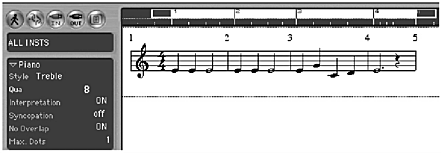
Figure 11.1. Before tweaking
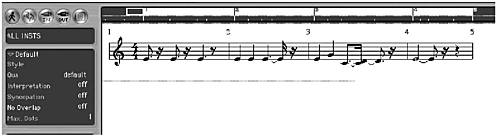
-
Quantization has been changed to 8. A setting of 4 would also have worked because that is the smallest note value actually needed for a correct note length display.
-
Interpretation has been turned on.
-
No Overlap has also been turned on and cleans up the overlapping note in bar 3.
Because this book is not a manual, I would advise at this point that those readers who are unfamiliar with Logic's Score to study the documentation shipped with the program and work through the tutorials contained on the CD. Afterwards, proceed to the next chapter in this book, where a good many of the commonly used Score editing features are used to format the music recorded in Project 6.
NOTE
To be fair to Logic, a reasonable score presentation is often initially displayed due to the default settings. These have a quantization value of 16,24 with Interpretation and No Overlap turned on. Even so, further editing is usually required.
| [ LiB ] |
- An Emerging Strategy for E-Business IT Governance
- Assessing Business-IT Alignment Maturity
- Linking the IT Balanced Scorecard to the Business Objectives at a Major Canadian Financial Group
- Technical Issues Related to IT Governance Tactics: Product Metrics, Measurements and Process Control
- Governance in IT Outsourcing Partnerships