Recipe 4.8. Using the Application Compatibility Toolkit to Solve Compatibility Problems
ProblemYou've used the Application Compatibility Wizard to try to get an older program to run under XP, but it still won't run, or it runs and has problems. You want to be able to run the program without problems. SolutionUsing downloadable softwareA little-known downloadable program, the Application Compatibility Toolkit, free from Microsoft, can help you fine-tune the application environment for troublesome programs. Download it from http://www.microsoft.com/windows/appexperience. (Note: The latest version of the Appliation Compatibility Toolkit may not have the QFixApp program required for this recipe. Previous versions should have it, however.) Most of the applications on the Toolkit are debugger tools aimed at developers. However, you can use the QFixApp program to ensure that problem programs run properly on XP. There are over 200 fixes in the application, and there is no room to cover them all here, but follow these steps for the best way to use the tool to fine-tune your problem program's application environment so that it runs properly:
You can use another component of the Application Compatibility Toolkit to help decide which fixes to apply. Run the Compatibility Administrator tool and choose System Database Figure 4-7. The Compatibility Administrator's database has records of fixes that should be applied to hundreds of applications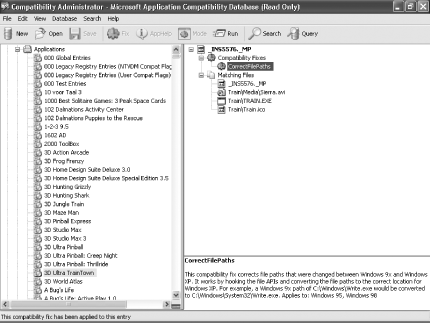 DiscussionThe Application Compatibility Toolkit can also be found it the \Support\Tools directory of the Windows XP CD. New versions of the toolkit are always being released, so you are better off downloading it from the Microsoft site. See AlsoMS KB 294895, "How to Obtain the Windows Application Compatibility Toolkit," and MS KB 285909, "How to troubleshoot program compatibility issues in Windows XP" |
EAN: 2147483647
Pages: 408
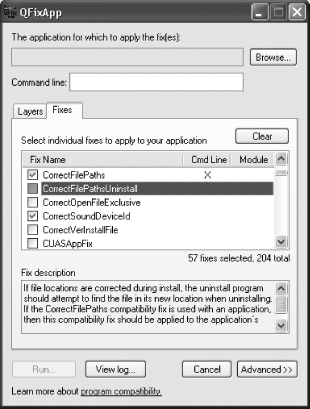
 Applications. You'll find a database of thousands of applications and specific fixes that should be applied to them, shown in Figure 4-7. Search through the database for your program, and when you find the fixes it requires, apply them using the QFixApp program, as outlined above. If your program isn't on the list, look for a program that is similar to it, and try applying its specific fixes to your program.
Applications. You'll find a database of thousands of applications and specific fixes that should be applied to them, shown in Figure 4-7. Search through the database for your program, and when you find the fixes it requires, apply them using the QFixApp program, as outlined above. If your program isn't on the list, look for a program that is similar to it, and try applying its specific fixes to your program.