Give Me More
Give Me More!For those of you who get to the end of the chapters in this book and find yourselves wanting to know more about the shell, check out Appendix C. Here's our polite introduction. Click the Konsole icon. The Konsole will appear, with a Tip of the Day window in front of it (Figure 4-13). Early on in your Linux experience, you might want to leave these tips on. You can even walk through them by clicking on the Next button. When you've had enough of these tips, you can banish them by unchecking the box to Show tips on startup and clicking Close. If you find yourself missing the tips later on, click Help on the menu bar and select Tip of the Day. Figure 4-13. Konsole (shell) with Tip of the Day.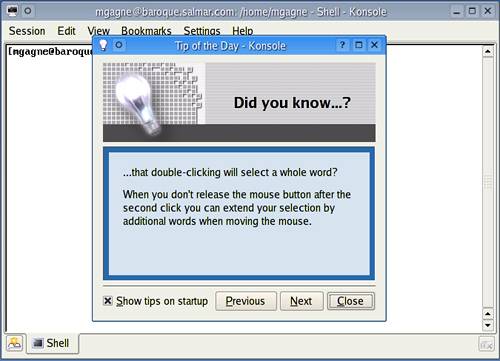 When you do click Close, you'll be left with an open Konsole and your cursor sitting beside a dollar sign prompt. This is the shell prompt. Whenever you find yourself at a shell prompt, the system is waiting for you to type in a command. Remember the CD player from earlier? You could type kscd here and have it start up just as easily. For now, type date at the shell prompt and then hit the <Enter> key. [marcel@mypc marcel]$ date Sat Apr 9 20:56:59 EDT 2005 Aside from learning the date and time that I wrote this paragraph, you'll also get your current date and time when you try it. That's what date is, a command that displays the date and time. You'll also find yourself back at the shell prompt as your system patiently awaits your next command. Type exit and press the <Enter> key. The Konsole disappears. That's it. We use the shell again as we go through this book, but for now your polite introduction to the shell ends here. |
EAN: 2147483647
Pages: 247
- An Emerging Strategy for E-Business IT Governance
- Linking the IT Balanced Scorecard to the Business Objectives at a Major Canadian Financial Group
- Measuring and Managing E-Business Initiatives Through the Balanced Scorecard
- Governing Information Technology Through COBIT
- Governance Structures for IT in the Health Care Industry