3. Sample Interactive Video Database Applications
3. Sample Interactive Video Database Applications
This section gives a brief description of two projects at Siemens Corporate Research aimed at developing interactive video database applications. The technical issues encountered during these projects will be discussed in more details later in this chapter.
3.1 HotStreams™ - A System for Personalized Video Delivery
HotStreams™ is a prototype system for providing personalized hypervideo information services over the World Wide Web. It can be accessed by an end-user using a regular web browser on a desktop or on a PDA with proper plug-ins for receiving streaming content from a streaming media server. Figure 16.1 shows the prototype user interface on a desktop.
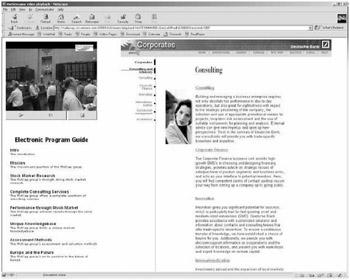
Figure 16.1: A Sample Interactive Video Application Interface (Content Courtesy of the Deutsche Bank)
The user interface consists of three main parts (frames in the HTML terminology). The upper left part contains an embedded video player that can be used to control the playback of the personalized video content. HotStreams™ supports the use of the RealPlayer or Windows Media Player on desktops and the Windows Media Player or the PacketVideo Player on a PDA. The lower left part shows the table of contents for the personalized video. The part to the right is used to display web content that is linked to hotspots in the video.
3.1.1 Interactive Hypervideo
HotStreams™ deliver interactive videos that may contain hyperlinks. These allow the user to retrieve additional information to be displayed in the right part of the interface. Hyperlinks may be visualized by hotspots, which are images overlaying the video window (when the content is streamed to a RealPlayer) or in a separate banner underneath the video (when the Windows Media Player is used for playback). Figure 16.1 shows an image overlaying the video that - when activated by the user - loaded the Consulting web page shown in the leftmost frame of the interface.
The user may choose to let the video play back from beginning to end as a regular video. The system also allows the user to control the playback by selecting any of the items from the table of contents shown in the lower right part of the interface. The application will instruct the video server to start streaming the video from the beginning of the selected item in response to this end-user request.
3.1.2 Personalized Content
The HotStreams™ system allows the end-user to customize the contents according to his or her interests and preferences. A user selects one of several predefined versions of the content when connecting to a HotStreams™ server. The financial news prototype shown in Figure 16.1, for instance, defines two such versions; one, called the headline version, is intended for casual users and one, called the extended version, is intended for investors or customers with a need and an interest to study the financial market in more detail.
3.2 Tema - A Platform for Integrating Video and Telephony Services
Long distance technical and business communications conducted using traditional media such as voice, fax, and mail are often awkward and time consuming. State-of-the-art, software-only, telephone switches (softswitches) [20] such as the Surpass system by Siemens [19] offer open APIs that facilitate the integration of Internet technologies with traditional telephony systems. The TEMA initiative at Siemens Corporate Research was aimed at improving technical and business communications by integrating interactive multimedia and video with telephony services.
Customer support centers play a significant role in business communications. A customer support agent may often find it difficult to understand an end-user's technical problem or to explain a complex technical solution using only a telephone as the means for communicating. The Surpass-Enabled Multimedia Call center Application (SEMCA) is an application under the TEMA initiative that demonstrates one of many ways in which a business can leverage interactive multimedia in softswitch infrastructures to share and communicate thoughts and ideas through a seamless combination of interactive video, multimedia, and telephony. Figure 16.2 illustrates how TEMA facilitates the transform from single media call centers to multimedia call centers (SEMCAs).
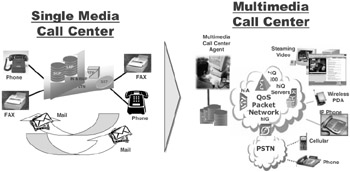
Figure 16.2: TEMA used to Transform Single Media Call Centers
3.2.1 Integrating Interactive Video in Customer Support Centers
A typical SEMCA scenario is described in the following: A customer calls the support center to seek help to fix a problem. She will be connected with a call center agent who assists her in identifying the product and the specifics of the problem she is experiencing. The call center agent is using SEMCA to retrieve multimedia objects from an interactive video database to create a multimedia presentation explaining possible solutions to the customer's problem. Once the multimedia presentation is assembled, SEMCA sends a regular text e-mail message to the end-user containing the link (URL) to the presentation.
The customer, upon receiving the e-mail, can click on the multimedia message URL link, which recreates the multimedia presentation adapted for the customer's device, network, and display capabilities. SEMCA gives the customer a more user-friendly help than searching and receiving multimedia product manuals that can be very large and which in most cases will contain lots of information that is not relevant to the customer's specific problem.
As the customer might wish to be mobile in order to fix her problem, SEMCA allows the customer to transfer the multimedia session to a different device, such as a Pocket PC, for instance.
3.2.2 Linking Video Content to Telephone URLs
SEMCA not only customizes the multimedia presentation for different devices but also allows the customer to initiate voice calls on IP based wireless networks using the Surpass platform. The support center agent is able to insert telephony links into the e-mail and the multimedia presentation pertinent to the content being assembled. The customer may establish a telephony connection to a call center just by clicking on one of these telephony links.
EAN: 2147483647
Pages: 393