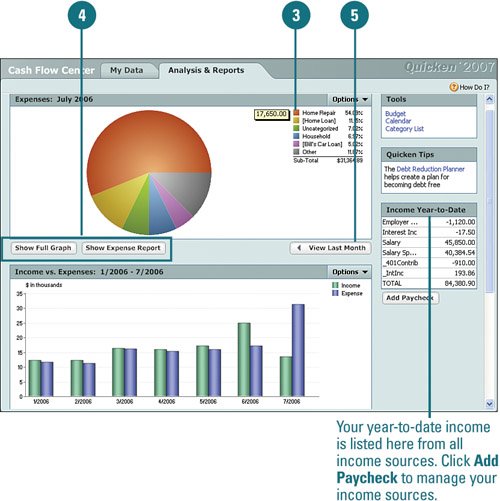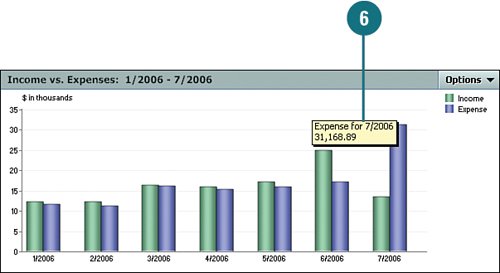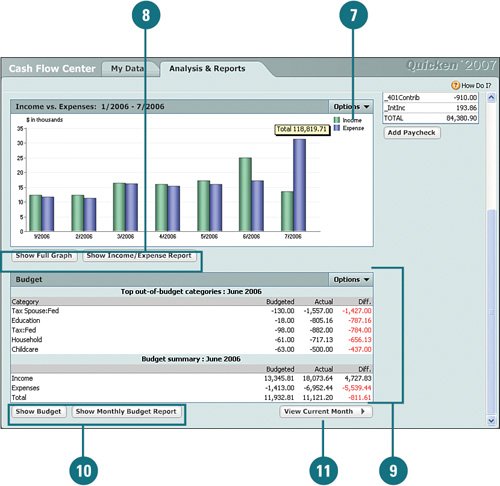| The Analysis & Reports tab of the Cash Flow Center provides monthly expense pie charts, income and expense comparisons, and budget information, if you have a budget. This information allows you to take a bird's-eye look at your financial situation and assess where all your money is going and exactly how much you have coming in on a monthly basis or over any time frame you choose. In addition, you can run reports to further review your income, expenses, and budget. View and Analyze Income and Expenses  If you don't already have the Cash Flow Center open, on the account bar, click Cash Flow Center and then click the Analysis & Reports tab. If you don't already have the Cash Flow Center open, on the account bar, click Cash Flow Center and then click the Analysis & Reports tab.
  The Expenses section provides a pie chart view of all your expenses for the current month. Hover your mouse over a slice of the pie to view the percentage and dollar amount for that category. The Expenses section provides a pie chart view of all your expenses for the current month. Hover your mouse over a slice of the pie to view the percentage and dollar amount for that category.
 The color key shows the expense categories, the percentages for each category, the color the category represents, and your total expenses. Hover your mouse over a category to view what percentage of expenses the slice represents. The color key shows the expense categories, the percentages for each category, the color the category represents, and your total expenses. Hover your mouse over a category to view what percentage of expenses the slice represents.
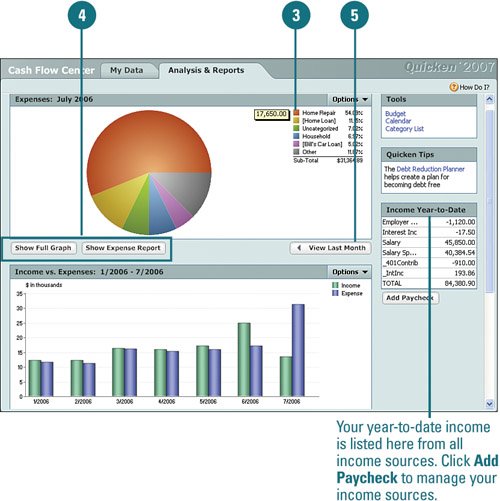  Click Show Full Graph to view the Expenses report as a pie chart or click Show Expense Report to view the Expenses report by category. Click Show Full Graph to view the Expenses report as a pie chart or click Show Expense Report to view the Expenses report by category.
 Click View Last Month to see how your expenses broke down for the previous month. Click View Last Month to see how your expenses broke down for the previous month.
 From the Income vs. Expenses section, you can view a bar graph of your total income and expenses over several months' time. Hover your mouse over a bar to view the total income or expenses for that month. From the Income vs. Expenses section, you can view a bar graph of your total income and expenses over several months' time. Hover your mouse over a bar to view the total income or expenses for that month.
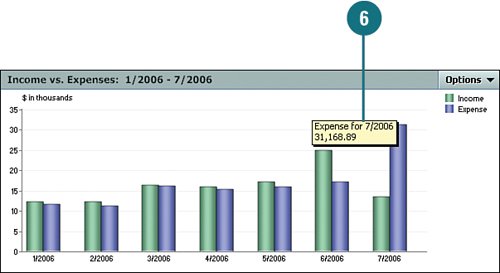  The color key shows the color the expenses and income represent. Hover your mouse over either Income or Expense to view your total income or total expense for the time period shown. The color key shows the color the expenses and income represent. Hover your mouse over either Income or Expense to view your total income or total expense for the time period shown.
 Click Show Full Graph to view the bar graph view of the Income vs. Expenses report or click Show Income/Expense Report to view the Expenses report by income and expenses categories. Click Show Full Graph to view the bar graph view of the Income vs. Expenses report or click Show Income/Expense Report to view the Expenses report by income and expenses categories.
 The Budget section provides budget categories and budgeted amounts, what you actually spent for each category, and the difference between what you budgeted and what you spent. The Budget section provides budget categories and budgeted amounts, what you actually spent for each category, and the difference between what you budgeted and what you spent.
 Click Show Budget to review your budget or click Show Monthly Budget Report to view the budget report for the current month. Click Show Budget to review your budget or click Show Monthly Budget Report to view the budget report for the current month.
 Click View Current Month to view budget information for the current calendar month. Click View Current Month to view budget information for the current calendar month.
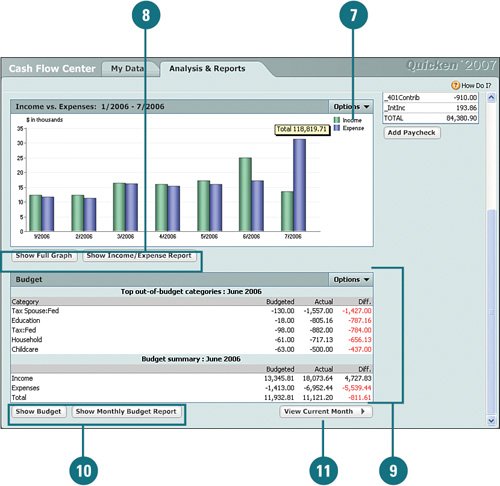
See Also See "Setting Up a Budget" on page 196 and "Getting Out of Debt" on page 203 for more detailed information on creating and managing a budget. |
Did You Know? Check out all of the services available to you in the Cash Flow Center. The Cash Flow Services section, located on the right side of the My Data tab, contains several services that may be of interest to you. For example, you can access the Home Inventory Manager, get information on paying your bills online, downloading information from your bank, ordering Quicken checks, getting business tools, and how to use Quicken with your handheld. Click any of the links to get more information. |
|