Chapter 12. Printing
12. PrintingChapter at a Glance 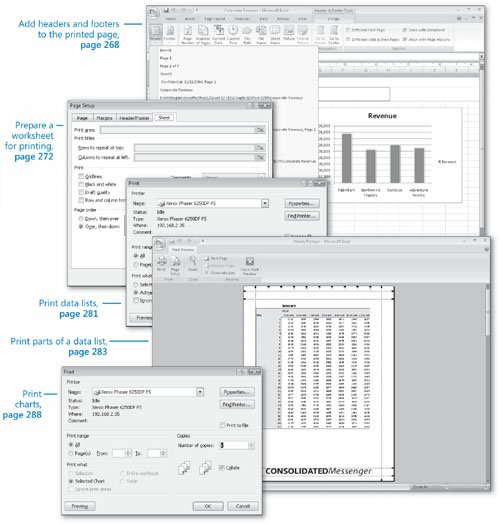
Microsoft® Office Excel® 2007 gives you a wide range of tools to create and manipulate your data lists. By using filters, by sorting, and by creating PivotTables and charts, you can change your worksheets so that they convey the greatest possible amount of information. After you configure your worksheet so that it shows your data to best advantage, you can print your Office Excel 2007 documents to use in a presentation or include in a report. You can choose to print all or part of any of your worksheets, change how your data and charts appear on the printed page, and even suppress any error messages that might appear in your worksheets. In this chapter, you'll learn how to print all or part of a data list, how to print charts, and how to add headers and footers to your worksheets. See Also Do you need only a quick refresher on the topics in this chapter? See the Quick Reference entries on pages xxviilxiii. Important
| ||||||||||||||
EAN: 2147483647
Pages: 143
