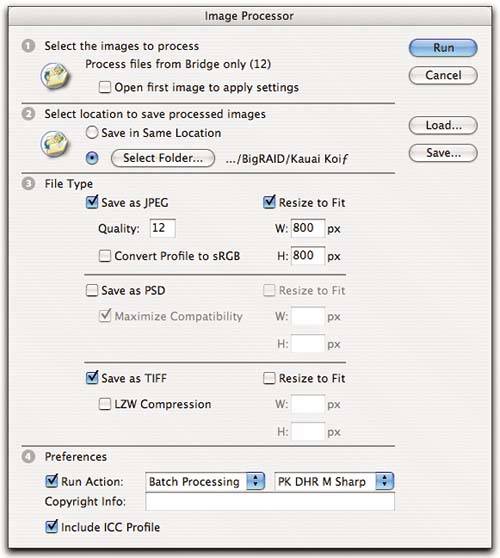Image Processor
| New to Photoshop CS2, Image Processor offers a quick way of saving up to three versions of the selected imagesa JPEG, a TIFF, and a Photoshop file, with each format in a separate subfolder. You can set different sizes for each format, and optionally, run an action and include a copyright notice. Figure 9-13 shows the Image Processor dialog box. Figure 9-13. Image Processor
Let's look at the options.
The settings shown in Figure 9-13 create a full-resolution TIFF, and a JPEG downsampled to a maximum dimension of 800 pixelsthe image's aspect ratio is always maintained. A sharpening action was applied to all the images, and I elected to include the ICC profiles. The images were saved in JPEG and TIFF subfolders inside the "Kauai Koi" subfolder. One nifty feature of Image Processor is that it takes care of flattening and downsampling to 8-bit/channel automatically for the JPEGs while saving the TIFFs as layered 16-bit/channel images. So it's by far the quickest and easiest way to save a high-resolution TIFF and low-resolution JPEG version of the same imagesomething many of us need to do often. |
EAN: N/A
Pages: 112