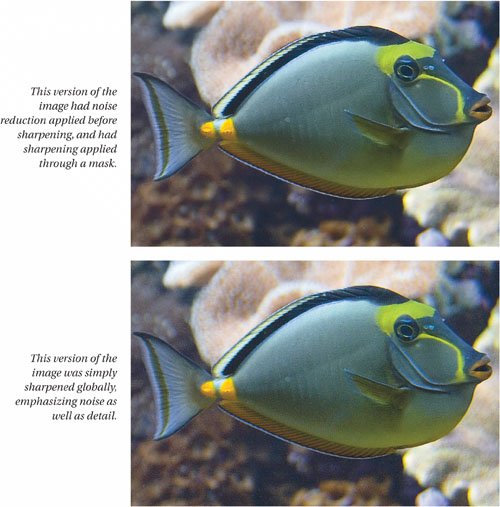Digital Noise Reduction
| When it comes to digital sharpening, noise reduction is the other side of the coin. Sharpening tools such as Photoshop's Unsharp Mask filter evaluate one pixel at a time, determining how different it is from its neighbors. If the difference is great enough, the filter decides that this pixel represents an edge, and adjusts its value accordingly. The inherent problem is that the computer has no way of knowing whether the pixel differences represent real image information or noise, so unless we take steps to prevent it, most sharpening routines emphasize the noise as well as the edges. If you refer back to Figure 1-2 earlier in this chapter, you'll see that the capital "O" in the sharpened version of the image is much noisier than in the unsharpened one. However, if you refer even further back to Figure 1-1, it's unlikely that you'll see any objectionable noise in the print. The noise is confined to dark tones in small areas. Figure 1-3, on the other hand, shows what can happen if we fail to take noise into account. Figure 1-3. Noise problems
This image is something of a worst-case scenario, shot at ISO 1600 under aquarium lighting on a fairly noisy digital SLR. But it dramatizes the point that we must take noise into account when we sharpen if we don't want our images to appear like sandpaper. In many cases, we can prevent the sandpaper simply by protecting the noisy areas from sharpening, but in extreme cases like the one shown in Figure 1-3, some more proactive noise reduction may be needed before the application of sharpening. Digital noise reduction is exactly the opposite of sharpening. Instead of increasing localized contrast, it reduces it, thereby rendering the noise less visible or even removing it entirely. Of course, the inevitable catch is that as it reduces the noise, it also de-emphasizes the edges, making the image softer. So one of the first key skills to master in sharpening is striking the right balance between emphasizing edges and reducing noise, walking the fine line between sharpness and sandpaper. Overly aggressive noise reduction creates an irreparably soft image, so noise reduction must always be used with caution, and should always be done prior to sharpening. Most of the time, simply making sure that we don't sharpen noise does the trick, but when images are captured on high-speed film or at high ISO settings on a digital camera, we may have to do a little more. |
EAN: 2147483647
Pages: 71