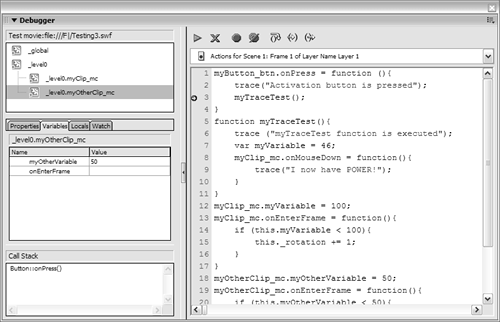Lesson 19. Testing and Debugging
| In computer-driven interactive content, errors in code are referred to as bugs and they can be as ugly and bothersome as their name implies. Although your project is probably not as complex as a major piece of software, you're still likely to discover some glitches. If you don't want to scare off your audience, you'll need to exterminate these bugs. One of the keys to becoming a Flash master is understanding the need for testing and debugging. It doesn't matter how good your project is: if you don't test and debug it, you're putting your reputation (not to mention your neck) on the line. But testing is about more than simply eliminating mistakes; it's also about optimizing your movie so that it plays back in the most efficient manner. Luckily, the powerful testing tools in Macromedia Flash make this process quick and easy.
The Debugger plays an essential role in finding and eliminating bugs in your projects. This lesson shows you how to use the Debugger.
WHAT YOU WILL LEARN In this lesson, you will:
APPROXIMATE TIME This lesson takes approximately 45 minutes to complete. LESSON FILES Starting File: Lesson19/Assets/Testing1.fla Completed Project: Testing3.fla |
EAN: 2147483647
Pages: 182