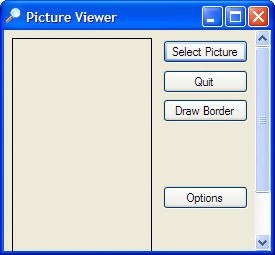Creating Scrollable Forms
| A scrollable form is one that can display scrollbars when its contents are larger than the physical size of the form. Earlier versions of the Visual C# form engine lacked the capability to create scrollable forms. It seems odd that this has never been possible before, and I'm personally happy to see this feature added. Not only is this a great feature, it's also trivial to implement in your own applications. The scrolling behavior of a form is determined by the following three properties:
Press F5 to run your project now and size the form smaller than it is by dragging the lower-right corner toward the upper-left. Notice that, although the controls adjust themselves the best they can, some controls disappear from view completely as the form gets smaller. The only way you can access these controls is to make the form bigger againunless you make this form a scrollable form. Follow these steps:
Stop the project now and save your work. |
EAN: 2147483647
Pages: 248