Setting the Startup Object
The Startup object in Windows Applications is, by default, the first form added to the project. This also happens to be the form that C# creates automatically when you create the new Windows Application project. Although the Startup object of a project was discussed briefly in a previous hour , it's worth mentioning here as well. Every project must have a Startup object as the entry point to the program.
The class that contains the Main() method that you want called as the entry point of the application is determined by the Startup Object property. You can change the Startup object by right-clicking the project name in the Solution Explorer and choosing Properties. The Startup Object property appears on the first property page that displays (see Figure 6.22).
Figure 6.22. The Startup Object property determines the first class that gets initialized and executed.
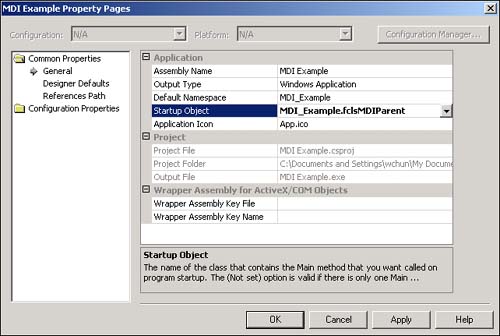
 | The setting of the Startup Object property isn't required if only one Main() method exists in the project. |
If MDI forms still confuse you, don't worry. Most of the applications you'll write as a new C# programmer will be SDI programs. As you become more familiar with creating C# projects in general, start experimenting with MDI projects. Remember, you don't have to make a program a MDI program simply because you can; make a MDI program if the requirements of the project dictate that you do so.
| Top |
EAN: 2147483647
Pages: 253