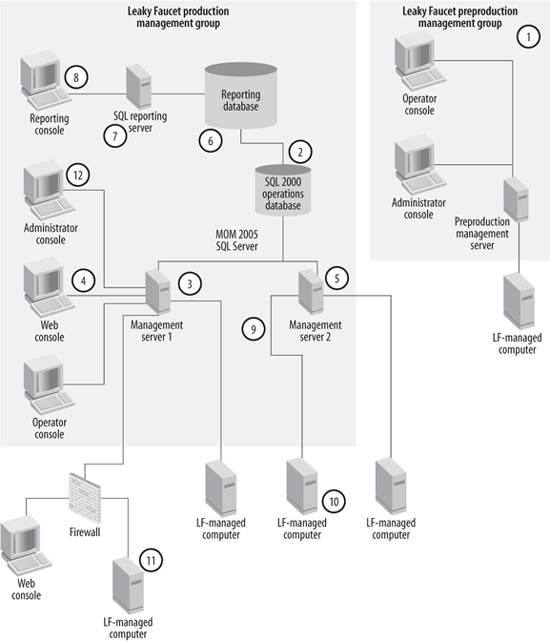2.5. Implementation The goal of all the planning, testing, and preparation is to make this last step, the implementation, as boring as possible. The best thing that can be said after any technology and process implementation is that it was no big deal and everything just worked. As mentioned at the beginning of the chapter, this is an easy task if you have done your planning. Microsoft documented the steps that the setup wizard goes throughhowever, there are critical database and management server installation steps that should be examined. The planning is already done, so you have the necessary responses for the setup of the individual components. The order of the component setup is just as important as the setup of the individual components themselves. Figure 2-3 is the build process for Leaky Faucet's MOM 2005 environment. Figure 2-3. The MOM 2005 build order at Leaky Faucet 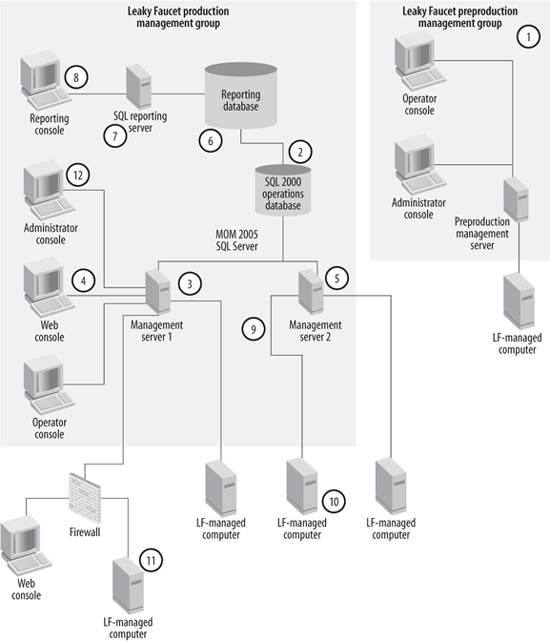
Leaky Faucet's MOM 2005 build consists of two separate management groups, the preproduction and the production groupsLKFPreProd and LKFProd. Before step 1 of the build, the management server action account and the DAS account are created, as well as the desired domain groups. Because there is a domain-wide AD group policy for password expiration, a special OU is created for service accounts. This account does not have the password expiration policy applied to it since the "do not inherit group policy" feature is enabled. The 12-step build process is as follows: Build the LKFPreProd management group, which has all features installed on one computer. The installation occurs in this order: Install Windows Server 2003 and required hotfixes and service packs. Install IIS 6.0. Install SQL 2000 SP3A standard edition. Install MOM 2005 Edition. Here they are prompted for the management group name and the management server action account. Deploy agents to desired servers and monitor. When prompted for the credentials to install the agents, the domain admin account is given. The agent action account is set to be the local system account.
Install and configure the MOM 2005 operations database on the SQL Server. Be sure to install SQL Server SP3A; do not install SQL Server SP4, because it will cause the prerequisite checker to fail at the first install of MOM 2005. SQL SP4 can be installed on the MOM database server after MOM 2005 SP1 has been installed. The server has been named LKFProdOpsDB. Using the MOM 2005 Edition, only the operations database component is installed. During this installation, Leaky Faucet is prompted for the size and location of the operations database, its transaction logs, the management group nameLKFProdand the DAS account. Mutual authentication is enabled. Install and configure the first management server. Ensure IIS 6.0 is installed. The first management server has been named LKFProdMS1 and the management server is selected, as well as the the Administrator, Operator, and Web console components. This is the server that the remote site support administrators will connect to when accessing the Web console. During installation Leaky Faucet is prompted for the operations database instance, the management server action account, and the DAS account. Load the Operator and Administrator consoles onto the team's desktops. In the MOM 2005 setup, select user interfaces only. Access each of the consoles to test connectivity and to examine any alerts that may have been raised by the agents that are automatically installed on the management server. Install the second management server, LKFProdMS2, by following the same procedures as for LKFProdMS1 (step 3). The team opts not to install the Web console on this server for security reasons. If LKFProdMS1 goes down, the Web console can be quickly loaded on LKFProdMS2. Install and configure SQL 2000 on the Reporting Server: Install SQL Server Standard edition SP3A. Install IIS 6.0 and an SSL certificate. Install SQL Reporting Services with SP1.
Install and configure MOM 2005 Reporting. During this installation, Max is prompted for the name of the server that SQL Reporting Services are installed on (LKFProdReporting), the SQL Server instance that holds the operations database (LKFProdOpsDB), the local SQL Server instance to install the reporting database to, and the database and transaction log sizes. They are also prompted for the account to connect to the operations database and the reporting database; in both cases they have chosen to use the DAS account. Connect to the reporting console. Max connects to LKFProdReporting over HTTPS to ensure access is encrypted. Later on, after the agents have been deployed and the management packs are imported, they will start to configure the secure folder for the CFO's reports. Configure the computer discovery rules. At this point, all the installations from the MOM 2005 CD have been completed. The rest of the deployment is agent- and management pack-oriented. The Leaky Faucet team wants a very simple discovery rule that includes all computers in the Leaky Faucet AD domain. Install agents to the local computers. This process is detailed in Chapter 3, but at a high level, it involves: Selecting the computers that have been discovered and running the agent installation wizard. Choosing the credentials to be used for the installation. These credentials must have full administrative rights on the target computers. Because Leaky Faucet has chosen to use a regular domain account for the management server action account, that account cannot be used. Instead, they provide the domain administrator's account credentials to be used only for the installation. These credentials are stored securely and disposed of after the agent installation is complete. Choosing the account to use as the agent action account on the managed computers. The local system default account and the default installation location for the agent files are selected.
Install agents on remote site computers. Since port 1270 on the firewalls is open and the "automatically reject manually installed agents setting" has been disabled, the team runs the agent installation setup from the installer .msi package or runs the setup program from the MOM 2005 CD. During the installation, they are prompted for the name of the management group, the installation directory, the management server name, the communication port, and the agent action account, among other things. Back in the Administrator console, the agents are manually approved and the computers are now managed. Import all desired management packs. The team downloads the desired management packs from the web. The management packs, along with their reports, are imported one at a time into MOM 2005. An interval is left between the imports to allow the service discovery process to occur and push the rules out to the agents.
|