Chapter 6: Shader Tools and Resources
|
|
I wrote a tool called ShaderLab to go along with this book. It's the tool that I used to develop most of the samples. I was writing it to give you an interactive tool to experiment with shader code. I wanted it to be easy to use, able to run on many different hardware platforms, etc. Then along comes RenderMonkey from ATI, which does all these things and more. So I shelved ShaderLab and decided to use RenderMonkey as the experimentation application in this book. I think you'll find it's pretty useful.
All the tools here require Windows 2000 or Windows XP with DirectX 8 or 9 installed to run. Some of them also require specific hardware to be installed. They are also all free, so you should try to download them and give them a try. I typically find that I use more than one tool while I'm programming since they each have their strengths.
RENDERMONKEY
Figure 6.1 shows the RenderMonkey shader tool. RenderMonkey is an extensible shader tool from ATI. It's got some pretty nifty features, including a plugin interface so you can write your own tools, and multipass capabilities. It supports almost all the shader languages that are out there. There's a copy of the RenderMonkey SDK on the disk. Once you install it, you should have no problems reproducing the samples in the book. RenderMonkey is also available on the Web at http://www.ati.com in the developer section.
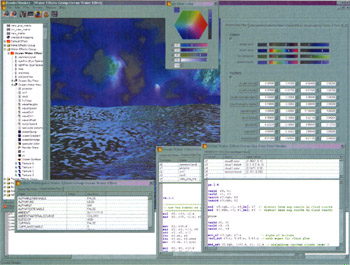
Figure 6.1: RenderMonkey in action.
|
|
EAN: 2147483647
Pages: 104