Migration of the BusinessObjects Repository
| Numerous circumstances exist where an administrator might want to upgrade or migrate the BusinessObjects XI Repository. For example, during an upgrade, she might need to move objects from Development to Test and Production environments, or merge two repositories. Caution With any migration of data, you should perform any necessary backups. If the repository is not at the correct revision level, the Import Wizard will upgrade it to the correct level. The Import Wizard, shown in Figure 17.2, is the tool that allows the user to migrate repositories from one version to another. The wizard walks the administrator through a number of steps, enabling her to determine what needs to be moved and which components will remain. Figure 17.2. The Import Wizard shows the versions from which the user can import objects.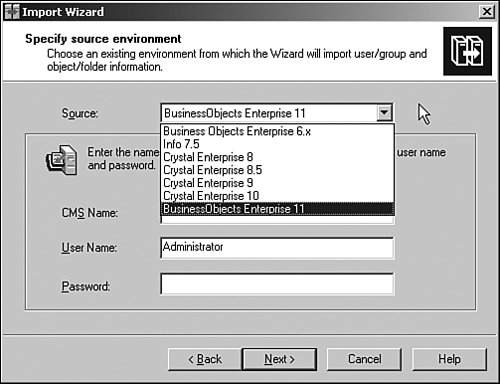 Note Although the utility is Windows-based, it only requires a client for Windows and can be used to connect to Crystal Enterprise and BusinessObjects systems hosted on Windows, UNIX, or Linux. Upgrades from Earlier Versions of Crystal Enterprise and Crystal InfoPrior to version 9, no Report Object repository existed. The Crystal Import Wizard migrates the Crystal Enterprise repository from versions 10.x and below (refer to Figure 17.2). The Import Wizard enables users to import users, groups, report objects and instances, associated permissions, events, and server groups. Upgrades from Crystal Enterprise 9In version 9 of Crystal Enterprise and Crystal Reports, the repository was split into two databases. This consisted of the Crystal Reports repository that stored the text, bitmaps, SQL Command objects, and custom functions, and the Crystal Enterprise 9 repository that consisted of objects such as the users, folders, and so on. To migrate the Crystal Enterprise 9 repository, the Migration Wizard is used as described previously in this chapter. To migrate a Crystal Reports 9 repository to BusinessObjects XI, use the Repository Migration Wizard. This Windows-based utility is found on the BusinessObjects Enterprise CD and can be installed on the local administrator's workstation. It requires the administrator to create a connection to the Crystal Reports 9 repository. After this connection is established, the administrator connects to the BusinessObjects XI, typically with administrator permissions, and the associated objects are imported.
Caution With any migration of data, you should back up the repository. The Migration Wizard does not move the data, but rather copies it, leaving the existing database intact. Note If an object exists with the same name, the Crystal Reports Migration Wizard does not copy over the database, but rather informs the user that there is a duplicate object and the original has not been migrated. Migrations from BusinessObjects 6.xThe Import Wizard allows administrators to migrate BusinessObjects 6.x systems over to BusinessObjects XI systems. Before undertaking this migration, the administrator should be aware what will upgrade and what will not. What Does Import?For a successful import, ensure that your XI system has the same rights and middleware as your 6.x system and that the user performing the upgrade has sufficient operating system rights. For example, if a universe requires the Oracle 9 client to be installed, this needs to be created on the target machine before beginning the upgrade. The following components are imported into the system:
What Does Not Import?Before the organization embarks on an upgrade, it needs to be aware of what will not upgrade:
It is expected that the ability to import and host full client documents (.rep) will be available in a future release of BusinessObjects. Depending on the requirement, it might be acceptable to rewrite the document in either Web Intelligence or Crystal Reports. |
EAN: 2147483647
Pages: 365
 For more information on setting the BusinessObjects Repository permissions,
For more information on setting the BusinessObjects Repository permissions,