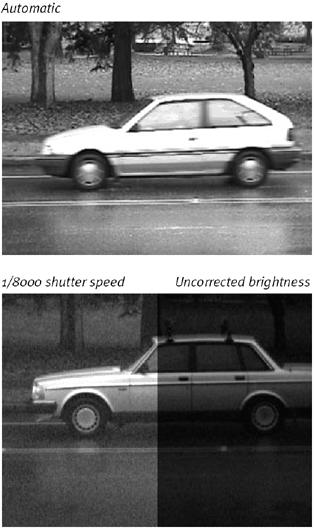Changing Shutter Speed
| Your camcorder doesn't have a shutter in the traditional sense. There's no little door that opens and closes quickly to control the amount of light that gets through the lens. However, camcorders can simulate shutter speed by controlling how quickly the CCD sensors refresh the image being recorded, which is measured in times per second. A normal shutter speed is approximately 1/60th of a second, meaning the CCD samples an image 60 times per second. Why change shutter speed? Using a higher setting is good for capturing fast-moving action like sporting events. The blur caused by moving objects is substantially reduced at speeds of 1/4000 or 1/8000, creating frames that contain very little blurring (Figure 3.5). You'll need to experiment with your camera's settings, though; a high shutter speed can also make the image appear to strobe, or flash artificially. Figure 3.5. Higher shutter speeds can make fast-moving objects appear clearer. However, it also requires more light I had to boost the brightness of the bottom image in an image editor to make it easier to see (the original is on the right).
|
EAN: 2147483647
Pages: 125