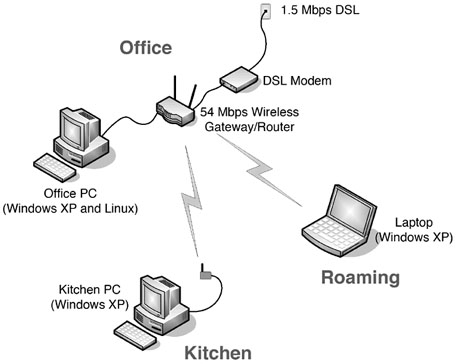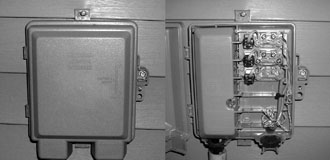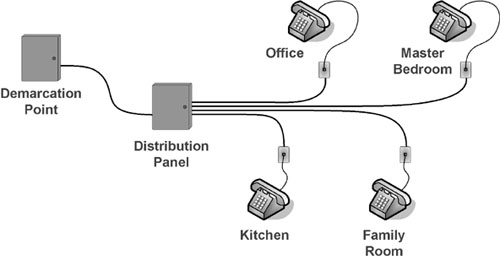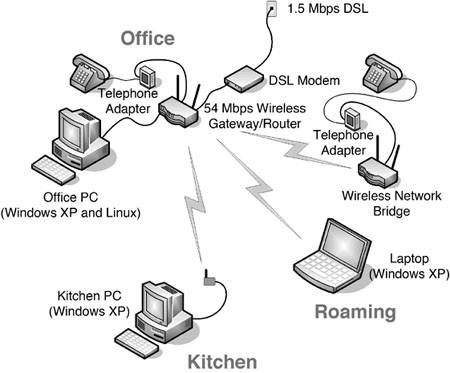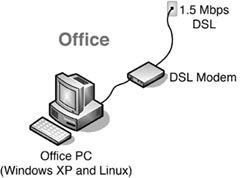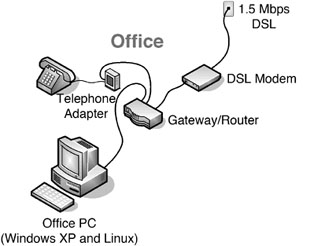Assessing Your Infrastructure
| VoIP places certain demands on your home's Internet connection. If you have networking devices, your VoIP installation needs to coexist peacefully with them. You need to take into account devices such as firewalls, gateways, cable and DSL modems, and PCs, and also form a plan for integrating VoIP. In this section, I look at the demands VoIP will place on your network and some likely installation points for your new devices. Got network?Many homes with broadband Internet use home gateway devices to connect their cable or DSL modem to one or more computers. If you have a laptop, you may have chosen a wireless gateway to allow you to wander about as you compute. Wireless or not, if you have an Internet gateway, you have a network. A VoIP telephone adapter will need to find a home in your network infrastructure. Take a few moments to sketch your network to help you visualize the best place to plug in. A Network SketchYour network sketch doesn't need to be anything fancy; a simple diagram on a sheet of paper is fine. Your main goal is to be able to visualize your system and to select proper equipment and locations for your phone system. Use symbols to map out your devices. You can use the diagram I have included as a guide for symbols and formatting, or make up your own (Figure 3.1). You are the only one who needs to be able to understand your map. Figure 3.1. A basic network diagram showing the orientation of network devices Filling in Vital StatisticsAs you complete your drawing, fill in details such as Internet connection bandwidth and location of devices (Figure 3.2). You will use this information in your evaluation of your readiness for VoIP. Figure 3.2. The network diagram with location and bandwidth information added It is a good idea to test your bandwidth in addition to knowing what you are supposed to have. Almost all Internet connections perform at somewhat less than the speed advertised. You can test your bandwidth at a bandwidth site such as www.bandwidthplace.com or www.dslreports.com/stest. Let's look at the phonesYou might only have a single phone that you will be using with your service. If so, great! Meet me in the next section. If you would like to connect more than one phone to your Internet phone system, take a quick look at your current configuration. Mapping out your phone system is also important to your planning effort (Figure 3.3). You should have a clear picture of how you plan to connect any existing phones you have to your new telephone adapter. As you map your system, note the location of each phone jack. Figure 3.3. A basic diagram of a home's telephone distribution system NIU (Demarcation Point)Phone companies connect to your home at a demarcation point, also called a demarc or network interface unit (NIU). This device acts as a junction point for wires running from within your home to the telephone company's cables (Figure 3.4). When you install your telephone adapter, you may need to modify connections inside this device to distribute telephone signals throughout your home. We will discuss this process in more detail in Chapter 4. For now, just note the location of this device on your phone system map. Figure 3.4. A telephone company's demarcation point or network interface unit (NIU) DistributionYour home's telephone cables originate in the demarcation point and proceed to jacks throughout your home. Inspect the demarcation point carefully to see how many cables run to the inside. Some installers run each cable individually out to the demarcation point; others use a distribution block inside the home to pass the signal to each individual jack (Figure 3.5). In Chapter 4, I discuss special steps to take if your cables terminate in the demarcation point. Figure 3.5. A telephone distribution panel in a home AccessIf you live in an apartment building or townhome complex, you may not have direct access to the telephone company's demarcation point. If so, please note this on your drawing; it may affect the way you connect your phones to your telephone adapter. Not having access to this connection point means you may not be able to disconnect the telephone company's cables. This can lead to stray voltages being sent from the telephone company into your system a situation that has been known to damage telephone adapters. I discuss options for this situation in Chapter 4. Identify your challengesAfter completing your drawings, you will assess your readiness for VoIP installation (Figure 3.6). Look for factors that may pose a challenge to your installation. Identify factors like bandwidth, telephone company interconnection, and device placement, and form a strategy to deal with these issues. Figure 3.6. A completed phone system drawing In this section, I examine these challenges and identify possible strategies for dealing with them. BandwidthBandwidth (or the lack thereof) is one of the leading contributors to poor voice quality. As I discussed in Chapter 1, each voice codec has different bandwidth requirements. Other factors that affect bandwidth use include the VoIP transport protocol, TCP/IP protocol overhead (the bandwidth used just to keep a connection alive), and Internet bandwidth used concurrently with voice calls.
Table 3.1 shows a breakdown of VoIP bandwidth minimums.
If you plan to use your Internet connection for other purposes while making voice calls, you should include an additional factor to account for that use. Moderate Web browsing will be unlikely to cause any problems in a 512 Kbps Internet connection, but heavy file downloading may significantly affect voice-call quality. As you consider bandwidth, keep in mind that even advertised bandwidth fluctuates slightly during use. Most Internet access providers use a practice called provisioning to help them budget bandwidth allocation. They assume that most connections will not use the full advertised rate 100 percent of the time. They base their available bandwidth capabilities on a guess as to what percentage their customers will typically use. If they guess low, you will experience bandwidth restrictions, or bottlenecks. When this happens, you will receive somewhat less than your advertised bandwidth. To see how often this happens, test your Internet bandwidth periodically. Sites like www.bandwidthplace.com offer free speed tests, and some sites offer specific testing for VoIP users (Figure 3.7). A Google search for "voip speed test" will reveal a list of suitable testing sites. Testing sites supported by specific VoIP vendors will indicate how many calls you can support concurrently when using their VoIP services. Figure 3.7. VoIP testing results displaying VoIP qualification scores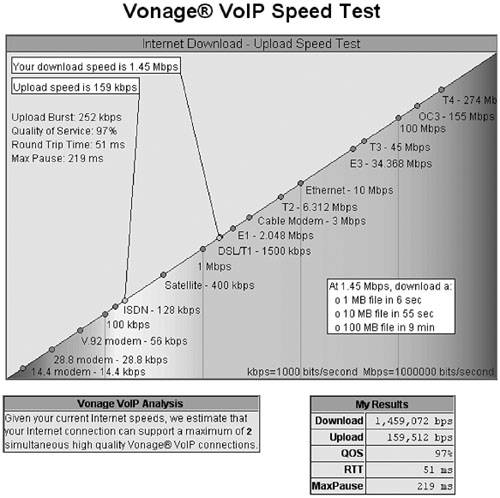 There are a few ways to address bandwidth issues. If you are very interested in a specific VoIP provider, and bandwidth is an issue with its service, you might have no choice but to upgrade your Internet connection speed. Often, this is as simple as calling your Internet access provider and asking for an upgrade. Occasionally, upgrading might require additional or updated Internet connection devices to be installed in your home. If you are not set on a specific VoIP provider, you might choose to use a provider that uses a lower-bandwidth codec. Some providers use G.711 as their sole supported codec; others allow you to choose among three or four codec options, depending on your needs. Often, these options are simplified to High, Medium, and Low in the provider's literature. A call to the provider's support department usually will get you the actual codec names. If your bandwidth issue is caused by concurrent use of other Internet functions, such as Web browsing or e-mail, you might simply choose to avoid these activities while making calls. This is simpler when you are in total control of the system. If you are playing EverQuest in the office while your significant other is trying to make a call, this option might not work so well. EverQuest will take forever to update, and you might have to sleep on the couch.
Loss of DSLIf your bandwidth is supplied by a DSL Internet access service, and you truly want to "fire the phone company," you should be aware that most telephone companies will not provide DSL access without an active phone line. Some providers, such as Speakeasy.net, will connect DSL only but are not widely available yet. If you stand to lose DSL service when you disconnect your telephone, you have a few options:
Network ReconfigurationIf you do not currently have a good place to insert your telephone adapter, you might have to reconfigure your network so that you can connect it. Consider the network shown in Figure 3.8. Some potential telephone adapter connection points are marked. Figure 3.8. Telephone adapter connected directly to gateway or on a wireless bridge Until now, you might not have considered using a network at home. Your connections might look something like Figure 3.9. Figure 3.9. Internet access plan with no gateway device If this is your situation, you'll need to find a way to get your telephone adapter connected. Purchasing a gateway (about $60) is often the best way to expand your connection options. You can choose either wired or wireless gateways. Each will work as well as the other for providing access to connect your telephone adapter. After installing a gateway, you can install your telephone adapter (Figure 3.10). Figure 3.10. Your network reconfigured with an Internet gateway and telephone adapter Demarcation ConcernsYour home telephone system is connected to the telephone company's systems at a demarcation point. Often, this point is located on the side of your home, but with townhomes, apartments, and condominiums, it may be in another part of the building. With apartments and condos, you may not even actually own the telephone line connecting your phones to the demarcation point. In these situations, you might have to find alternative means to distribute your telephone signals to the phones in your home. Some installers use the demarcation point as a junction box for cable runs in your home. In this case, your phone cables are interconnected electrically at the demarcation point. You must take care when disconnecting the telephone company's cabling (covered in Chapter 4) to prevent disconnecting part of your phone system. Distribution ConcernsYou might want to use VoIP for an inexpensive second line for business calls. Perhaps you would like to use your home's existing phone system to distribute the phone signal to other phones in your home (Figure 3.11). This requires the transmission of both the telephone company's signals and your Internet phone signals over the same cabling system. This is possible with a little careful configuration (covered in Chapter 4). Figure 3.11. Telephone and Internet phone can be transmitted on the same cable.
|
EAN: 2147483647
Pages: 94