| SharePoint Portal Server is, as you have seen already, deeply integrated with Office XP. Not only can you easily author information that is stored within the workspace, you can even save Office XP documents as Web Parts, such that the information becomes directly available to other users. To create Web Parts, you need to have Coordinator privileges for the Dashboard folder. This permission is likely not granted to most users on the default dashboard. But Personal Dashboards allow for the instant creation of a portal that is shared, for example, among a team. Therefore, the Office XP Save as Web Part feature in particular is of great value for these adhoc dashboards, where more people can be granted the necessary Coordinator privilege. To save an Excel 2002, Word 2002, or PowerPoint 2002 document as a Web Part, do the following: -
After you have finished entering content into your document, select File, Save As. -
In the Save as type drop-down box, select Web Page (*.htm, *.html). -
Enter in the HTTP address of the dashboard on which your document should appear as a Web Part, and give the Web Part a name . For example, for a Web Part called Statistics on a Personal dashboard called "Project Gamma", you would use http://<Server>/<workspace>/Dashboards/ProjectGamma/Statistics.htm. -
Click Save. -
In the Web File Properties form, enter in a name and a description. You also can set the zone in which you want your Web Part to be displayed. -
Click OK. If you now open the dashboard you will find the new Web Part (see Figures 14.12 and 14.13). Figure 14.12. This figure shows an Excel 2002 spreadsheet that is about to be saved as a Web Part. 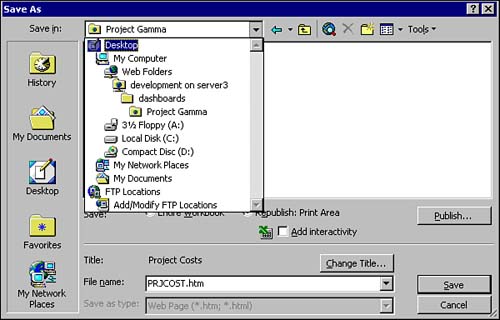 Figure 14.13. This figure shows the dashboard with the new Web Part, as result of saving the spreadsheet in Figure 14.12 as a Web Part. 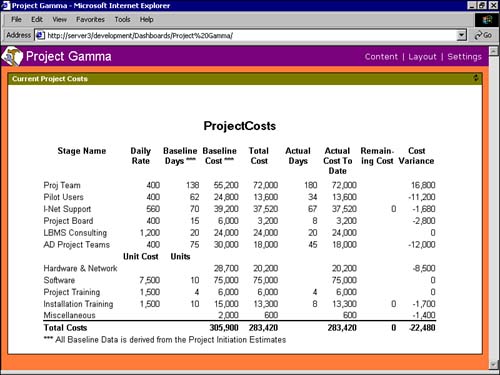 TIP Using Excel 2002, you can take advantage of the Office Web Components, which enable your users to sort the spreadsheet or change pivot tables through the browser, without actually changing the underlying data. To do so, save the Web Part with "interactivity", an option in the Excel Save As dialog.
|