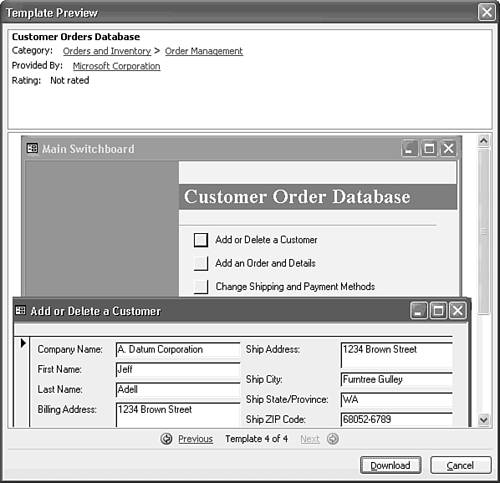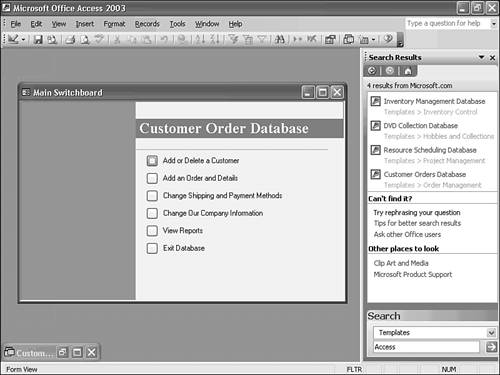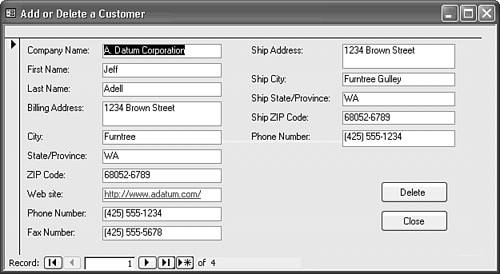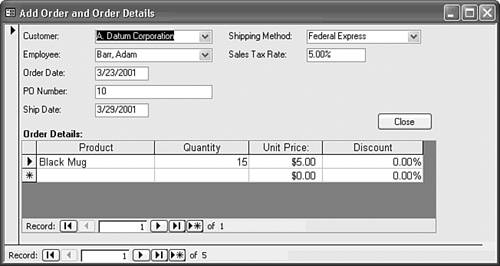Downloading Templates from the Microsoft Office Update Site
To view the current list of Access 2003 templates and give one of the templates a test run, close any open database and follow these steps:
Figure 2.40. The Add Order and Order Details form lets you edit existing orders or add a new order and the order's line items. |
EAN: 2147483647
Pages: 417