Variations
Now that we have a basic piece of music playing over some chord changes, we want to add some variation to the playback so that each time our bass line plays, it plays a little bit differently. Open the BassSegment.sgt that we created earlier, and open the Pattern Track. Notice the variation bar. By default, DirectMusic Producer fills in all of these variations with the same data.
![]()
Figure 5-9: The variation bar.
Select only the variation to work on. Notice in the above figure that we selected all variations because every number in the bar is depressed. You can quickly select or unselect all variations by clicking the vertical bar on the leftmost edge of the variation bar. Click this bar so that every variation number is not depressed, then select variation 2. Your variation bar should look like this:
![]()
Figure 5-10: Only variation 2 is selected.
In the pattern, raise the note on the second beat to an E, and lower the last note to an E. Your pattern should look like this:
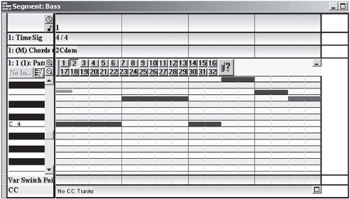
Figure 5-11: Our first bass line variation.
If we play the project now, we would only hear this variation one out of 32 times, since DirectMusic fills out our 32 Segments for us by default. To have the variation play more often, disable all variations except for variations 1 and 2 by deselecting variation 2 and selecting variations 3 and higher. Right-click on the Variation tab, and select Disable. Your Variation tab should now look like this:
![]()
Figure 5-12: Variations 1 and 2 are enabled, while all others are disabled.
Play the master Segment, and notice how both our original bass line and our variation play.
Again, we saved a completed version of this section of the tutorial on the companion CD in the folder Unit I\Chapter 5\Tutorial Part Two.
EAN: 2147483647
Pages: 170