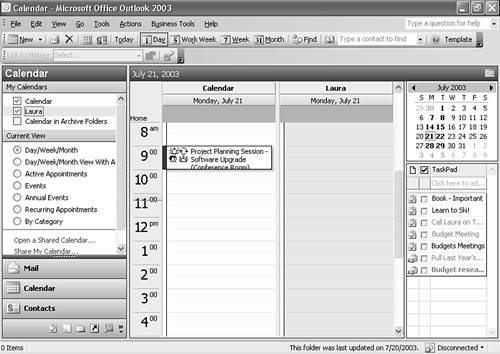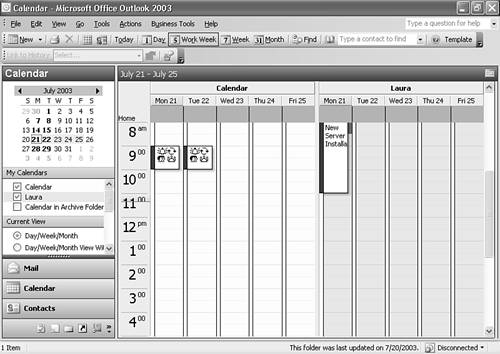Exchange Improvements
| Outlook 2003 includes a number of improvements when used as a client for Exchange Server. Those improvements come in the areas of connectivity, synchronization, sharing information, and status notifications. Further improvements can be realized when using Outlook 2003 as a client for Microsoft Exchange Server 2003, formerly codenamed Titanium. Cached Exchange ModeOutlook 2003 introduces a new concept in data storage and retrieval when using Exchange Server: Cached Exchange mode. If you've used previous versions of Outlook, you know that any loss in high-quality connection to the Exchange Server instantly resulted in Outlook displaying several annoying error messages before it stopped working completely. Outlook then had to be shut down, usually by killing its process in Task Manager. Even if the network connection restored itself after the first error message, previous versions of Outlook were often unable to detect that the connection was suddenly available again and still had to be restarted. With Outlook 2003, Microsoft endeavored to enable people to "walk around with Outlook." It recognized that with the increasing numbers of laptops, Tablet PCs, Pocket PCs, and smart phones, people would want to use Outlook as an Exchange client in many new ways and in many new locations. Microsoft also realized that not everyone has a consistently high-quality, high-speed network connection. There are many areas of the country in which broadband is not even on the horizon and still other areas with such poor phone lines that even 56Kbps is not possible. Cached Exchange mode allows Outlook to detect the type of connection you're working with and adjust its behavior automatically. Cached Exchange mode works by keeping a copy of your messages on your local computer. When you work with Exchange messages, you're actually working against the local copy of those messages on your computer. Any changes you make are very quickly uploaded to the Exchange Server. This behavior means that, should your network connection suddenly disappear, Outlook can still find and work with your default message store the Offline Folders file stored on your hard drive. Outlook 2003 automatically senses the type and speed of any available network connection. If you're connected on an 802.11b connection or a wired network connection, Outlook senses a Fast/LAN connection. If you're dialed up on a regular phone line, Outlook senses a Dial-Up/Slow connection. If you suddenly lose your current connection, Outlook seamlessly moves into offline mode and patiently waits for a network connection to be restored. Outlook can automatically configure its behavior depending on the type of connection you have available at the time, or you can manage your connection behavior manually.
Viewing Other Users' CalendarsOutlook 2003 makes it much easier to view another user's calendar. You can now view shared calendars side by side with your calendar, as shown in Figure 1.18. Figure 1.18. You can view multiple calendars side by side in one view.
After you have permissions on another user's calendar, just open her calendar and use the check boxes in the Navigation Pane to decide which calendars you want to view at any one time. Each calendar is displayed in a different color for ease of viewing. All of your calendars switch days and times together, so you can instantly tell whether one of your colleagues has a meeting scheduled when you're free. You can view multiple calendars in day, work week, week (see Figure 1.19), or even month view. When you want to go back to viewing only your calendar, uncheck the other calendars and they'll disappear. Figure 1.19. Multiple calendars can be displayed in Day, Week, Work Week, or Month view.
Improvements with Outlook 2003 and Exchange Server 2003You don't need Exchange Server 2003 to take advantage of cached Exchange mode. However, there are additional improvements in cached mode when run against an Exchange 2003 server. In particular, downloading of headers only, as well as what has been termed "drizzle" mode (headers followed by full items), isn't supported in any configuration other than Outlook 2003 against Exchange Server 2003. Exchange Server 2003 provides an additional level of junk mail protection. You can define trusted senders and blocked senders lists on a corporate level and add server-side spam filtering to catch even more junk mail. Exchange Server 2003 performs additional data compression to reduce the amount of information synchronized between Outlook 2003 and the Exchange Server. The server optimizes the communication between client and server by reducing the total number of requests sent between the two. The reduction in remote procedure calls (RPCs) means that users will see fewer delays while Outlook retrieves data from the Exchange Server. Outlook 2003 eliminates the annoying Requesting Data from the Microsoft Exchange Server Computer dialog box, but against a version of Exchange Server earlier than Exchange Server 2003, there are still slight delays while Outlook retrieves data. Although those delays don't cause Outlook to freeze, as they did in previous versions, they're still visible to the user, especially when working from a slow connection. Exchange Server 2003 reduces those delays even further.
Improved Status NotificationsWhen using Outlook 2003 as a client for Exchange Server 2003, you'll receive more information about what Outlook is actually doing when it's downloading information from Exchange Server 2003. You'll be able to see the total number of messages left to download, as well as the total size of those messages. Outlook continually updates its progress while it's downloading, and you'll be able to know exactly how much information has been transferred and how much is remaining. Outlook and Exchange over the InternetUsing Outlook 2003 as a client for Exchange Server 2003 provides users with an additional authentication method: RPC over HTTP. This can eliminate the need for a VPN connection to access Exchange. Users can connect directly to their Exchange Server over the Internet. RPC over HTTP provides Outlook with the capability to connect securely across the Internet and execute the RPCs necessary to exchange Outlook data. Any client that can connect to the Internet can establish a connection to an RPC Server on a network running Internet Information Services (IIS), even if both the client and server are behind different firewalls on different networks. To deploy RPC over HTTP, you configure your Exchange front-end server as an RPC proxy server. This server specifies which ports can be used to communicate with the domain controllers, global catalog servers, and Exchange Servers.
|
EAN: 2147483647
Pages: 426
 For more information about Cached Exchange mode,
For more information about Cached Exchange mode,