Is This Book for You?
If you want to acquire a solid foundation in developing and implementing XML Web services and server components with Visual Basic .NET, and your goal is to prepare for the exam by learning how to use and manage the new software language, this book is for you. You’ll find clear explanations of the fundamental concepts you need to grasp, and plenty of help to achieve the high level of professional competency you need to succeed in your chosen field.
If you want to become certified as an MCAD or MCSD, this book is definitely for you. However, if you just want to attempt to pass the exam without really understanding how to achieve the skills necessary to use them in the real world, this Study Guide is not for you. It is written for people who want to acquire hands-on skills and in-depth knowledge of this topic.
How to Use This Book
We took into account not only what you need to know to pass the exam, but what you need to know to take what you’ve learned and apply it in the real world. Each book contains the following:
Objective-by-objective coverage of the topics you need to know Each chapter lists the objectives covered in that chapter, followed by detailed discussion of each objective.
Assessment Test Directly following this introduction is an Assessment Test that you should take. It is designed to help you determine how much you already know about the .NET Framework and Visual Studio .NET. Each question is tied to a topic discussed in the book. Using the results of the Assessment Test, you can figure out the areas where you need to focus your study. Of course, we do recommend that you read the entire book.
Exam Essentials To highlight what you learn, you’ll find a list of Exam Essentials at the end of each chapter. The Exam Essentials section briefly highlights the topics that need your particular attention as you prepare for the exam.
Key Terms and Glossary Throughout each chapter, you will be introduced to important terms and concepts that you will need to know for the exam. These terms appear in italic within the chapters, and a list of the Key Terms appears just after the Exam Essentials. At the end of the book, a detailed Glossary gives definitions for these terms, as well as other general terms you should know.
Review Questions, complete with detailed explanations Each chapter is followed by a set of Review Questions that test what you learned in the chapter. The questions are written with the exam in mind, meaning that they are designed to have the same look and feel as what you’ll see on the exam. Question types are just like the ones you’ll find on the exam.
Hands-on exercises In each chapter, you’ll find exercises designed to give you the important hands-on experience that is critical for your exam preparation. The exercises support the topics of the chapter, and they walk you through the steps necessary to perform a particular function.
Real-World Scenarios Because reading a book isn’t enough for you to learn how to apply these topics in your everyday duties, we have provided Real-World Scenarios in special sidebars. These explain when and why a particular solution would make sense, in a working environment you’d actually encounter.
Because the objectives for this exam cover a wide range of application types, some of the topics and details are exactly the same whether you are working with Windows services, serviced components, .NET Remoting applications, or XML Web services. The first four chapters cover creating and managing these four types of applications. Each chapter covers one type of application in detail. Chapters 5–7 focus on working with data. Chapters 8–11 cover testing and debugging your applications, understanding security concepts, and application deployment and configuration.
To help you prepare for certification exams, Microsoft provides a list of exam objectives for each test. Each chapter begins with a list of the objectives covered within it.
| Note | The specific exam objectives can be found at http://www.microsoft.com/ traincert/exams/70-310.asp. |
Although we have tried to be as comprehensive as possible, writing a book that covers every aspect of distributed application development is almost impossible. Because this is a study guide, we focus on certification. Every effort has been made to cover the exam objectives in plenty of detail. In addition, we provide a little extra information that will make you a more productive developer but we don’t burden you with unnecessary detail.
As you work through this book, you might want to follow these general procedures:
-
Review the exam objectives as you work through each chapter. (You might want to check the Microsoft Training and Certification website at http://www.microsoft.com/ traincert to make sure the objectives haven’t changed.)
-
Study each chapter carefully, making sure you fully understand the information.
-
Complete all hands-on exercises in each chapter, referring to the appropriate text so that you understand every step you take.
-
Answer the practice questions at the end of the chapter.
-
Note which questions you did not understand, and study those sections of the book again.
To learn all of the material covered in this book, you will need to study regularly and with discipline. Try to set aside the same time every day to study, and select a comfortable and quiet place in which to do it. Good luck!
Hardware and Software Requirements
In order to complete all of the exercises in this book, you will need to have certain software and hardware.
Required Software
You will need the following software to complete the exercises in this book:
-
Microsoft Visual Basic .NET or Microsoft Visual Studio .NET
-
Internet Information Services (IIS), which is required for all XML Web service applications
Note IIS is included with Windows 2000, Windows XP Professional, and Windows Server 2003.
-
Microsoft Desktop Engine (MSDE), Microsoft SQL Server 2000, or Microsoft SQL Server 7, one of which is required for all Microsoft SQL Server ADO.NET applications
Requirements for Microsoft Visual Studio .NET
The minimum and recommended requirements for Visual Studio .NET are listed here:
Processor
| Minimum | Recommended |
| 450MHz Pentium IIclass processor | Pentium 4 1.6GHz processor |
Operating System
| Minimum | Recommended |
| Microsoft Windows XP, Home Edition* | Microsoft Windows 2000 Professional or Microsoft Windows XP Professional |
| Microsoft Windows NT 4 Workstation | Microsoft Windows 2000 Server |
| Microsoft Windows NT 4 Server | |
| * Limited functionality. Visual Studio .NET does not support creating ASP.NET Web applications or ASP.NET XML Web services when using Windows XP, Home Edition. | |
Memory
| Operating System | Minimum RAM |
| Windows XP Home | 160MB |
| Windows XP Professional | 160MB |
| Windows 2000 Professional | 96MB |
| Windows 2000 Server | 192MB |
| Windows NT 4 Workstation | 64MB |
| Windows NT 4 Server | 160MB |
Hard Disk Space
| .NET Development Environment | Minimum Disk Requirements |
| Visual Studio .NET Standard Edition | 2.5 gigabytes (GB) on installation drive, which includes 500MB on system drive |
| Visual Studio .NET Professional and Enterprise Editions | 3.5GB on installation drive, which includes 500MB on system drive |
| Visual Basic .NET | 2GB on installation drive, which includes 500MB on system drive. |
Display
| Minimum Monitor | Minimum Video Card |
| Super VGA (800 600) monitor | 256-color |
Other
You must also have a CD-ROM or DVD-ROM drive to install Visual Studio .NET.
Requirements for Microsoft SQL Server or MSDE
In order to complete the exercises that include Microsoft SQL Server access, you must have installed, at minimum, the Microsoft Desktop Engine, a scaled down version of Microsoft SQL Server 2000. It is included with some editions of Visual Studio .NET and Microsoft Office. The code in the book will work on all editions of Microsoft SQL Server 7 and 2000.
Listed here are the minimum requirements for Microsoft SQL Server 2000:
Edition
| Operating System | |
| SQL Server 2000 Standard andEnterprise | Windows NT 4 Server SP5 Windows 2000 Windows 2003 |
| SQL Server 2000 Trial and Developer | All of the above Windows XP Professional Windows XP Home Windows 2000 Professional Windows NT Workstation SP5 |
| SQL Server 2000 Personal and Desktop Engine (MSDE) | All of the above Windows 98 Windows ME |
| SQL Server 7 Enterprise Edition | Windows NT Server 4 Enterprise Edition Windows 2000 Advanced Server Windows2000 Datacenter Server |
| SQL Server 7 Standard Edition | All of the above Windows NT Server Windows 2000 Server |
| SQL Server 7 Desktop Edition | All of the above Windows XP Windows 2000 Professional Windows NT Workstation Windows ME Windows 95/98 |
In addition to these specifications, you will need at least 250MB of free hard disk space for the typical installation.
| Note | We include all the exercises’ code on the book’s CD, so you don’t have to rekey everything in. All of the exercises in the book assume that products have been installed according to the defaults. No consideration is given for additional customizations that you have made on the installation. |
What’s on the CD?
With this new member of our best-selling Study Guide series, we are including quite an array of training resources. The CD offers bonus exams and flashcards to help you study for the exam. We have also included the complete contents of the Study Guide in electronic form. The CD’s resources are described here:
The Sybex E-Book for Developing XML Web Services and Server Components Many people like the convenience of being able to carry their whole Study Guide on a CD. They also like being able to search the text via computer to find specific information quickly and easily. For these reasons, the entire contents of this Study Guide are supplied on the CD, in PDF. We’ve also included Adobe Acrobat Reader, which provides the interface for the PDF contents as well as the search capabilities.
The Sybex Test Engine This is a collection of multiple-choice questions that will help you prepare for your exam. There are two sets of questions:
-
Two bonus exams for 70-310—designed to simulate the actual live exam
-
All the questions from the Study Guide, presented in a test engine for your review
-
The Assessment Test
Here is a sample screen from the Sybex MCAD/MCSD Test Engine:

Sybex MCAD/MCSD Flashcards for PCs and Handheld Devices The “flashcard” style of question offers an effective way to quickly and efficiently test your understanding of the fundamental concepts covered in the exam. The Sybex MCAD/MCSD Flashcards set consists of more than 100 questions presented in a special engine developed specifically for this Study Guide series. Here’s what the Sybex MCAD/MCSD Flashcards interface looks like:
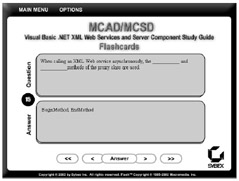
Because of the high demand for a product that will run on handheld devices, we have also developed, in conjunction with Land-J Technologies, a version of the flashcard questions that you can take with you on your Palm OS PDA (including the PalmPilot and Handspring’s Visor).
Additional Files The CD that is included with the book includes all of the sample code that is used for the exercises and any special files that you will need to complete the exercises. The code in this book was written using the 2002 version of Visual Studio .NET and will work correctly in Visual Studio .NET 2003, with a few minor changes. Please see the readme.txt file that is included with the code on the CD for the Visual Studio .NET 2003 changes and other notes for using the files to complete the exercises.
Contacts and Resources
To find out more about Microsoft education and certification materials and programs, to register with Prometric or VUE, or to obtain other useful certification information and additional study resources, check the following resources:
Microsoft Training and Certification Home Page
www.microsoft.com/traincert
This website provides information about the MCP program and exams.
Microsoft TechNet Technical Information Network
www.microsoft.com/technet
800-344-2121
Use this website or phone number to contact support professionals and system administrators. Outside the United States and Canada, contact your local Microsoft subsidiary for information.
Prometric
www.prometric.com
800-755-3926
Contact Prometric to register to take an MCP exam at one of the Prometric Testing Centers.
Virtual University Enterprises (VUE)
www.vue.com
888-837-8616
Contact the VUE registration center to register to take an MCP exam at one of the VUE Testing Centers.
MCP Magazine Online
www.mcpmag.com
Microsoft Certified Professional Magazine is a well-respected publication that focuses on Microsoft certification. This site hosts chats and discussion forums, and tracks news related to the MCAD and MCSD programs. Some of the services cost a fee, but they are well worth it.
MSDN Online
http://msdn.microsoft.com/
Here, you can get information on the latest developer trends and tools.
Cramsession on Brainbuzz.com
cramsession.brainbuzz.com
Cramsession is an online community focusing on all IT certification programs. In addition to finding discussion boards and job locators, you can download one of several free cram sessions, which are nice supplements to any study approach you take.
About the Authors and Contact Information
Pamela Fanstill, MCSD, CTT+, MCT, and MCSD for Microsoft .NET has over 20 years of experience working with information systems as a developer, instructor, and writer. Pam holds a B.S. in Information Systems Management from the University of San Francisco. She has been focusing on Microsoft development tools since VB 3 and earned her first MCSD certification in 1996. For the past few years she has been teaching Visual Basic and related development technologies as a Microsoft Certified Trainer for training centers nationwide. Pam has been enthusiastic about .NET since beta 1 and is one of the charter MCADs for .NET. Pam lives in northern California and can be contacted at pamf@austinsp.com.
Brian Reisman, MCAD, MCDBA, MCSD, MCSE NT/2K, MCT, OCA, CNA, and NET+, has more than two years of experience with the .NET Framework and more than five years of experience developing data-driven, client/server, and web-based applications. He was among the few Microsoft instructors nationally approved to present the Microsoft .NET Developer Training Tour. Brian is a coauthor of MCAD/MCSD: Visual Basic .NET Windows and Web Applications Study Guide (Sybex, 2003) and is also a freelance writer for MCP Magazine, CertCities.com, and ASPToday.com. Brian spends most of his time working with Visual Basic .NET, C#, and ASP.NET, targeting Microsoft SQL Server and Oracle databases. He is a consultant and instructor for Online Consulting Inc. (www.onlc.com), a Microsoft Certified Technical Education Center and Partner with offices in Wilmington, Delaware and Philadelphia, Pennsylvania. Brian is currently building a .NET developer community site at http://www.joltcoder.com.
Mitchell Ruebush, MCAD, MCSD, MCDBA, MCSE+I, MCSE for Windows 2000, and MCT, began programming in 1982 with Apple BASIC on an Apple II+ that he happened upon and decided was cool and something he must learn. Since then, he has expanded his abilities and still thinks programming is fantastic. Mitch has over 10 years of experience building client/ server, data marts/warehousing, and web-based applications on Microsoft Windows and Unix with C/C++, Java, C#, Perl, VB Script, VB .NET, VB around Oracle, Microsoft SQL Server, Microsoft Exchange Server, and mainframes. Mitch also coauthored the MCAD/MCSD: Visual Basic .NET Windows and Web Applications Study Guide. He currently works for Online Consulting, Inc., a Microsoft Certified Technical Education Center and Partner headquartered in Wilmington, Delaware. He can be contacted at Mitch4161@joltcoder.com.
Sybex’s e-mail and website are as follows:
Technical Support: support@sybex.com
Website: www.sybex.com
EAN: 2147483647
Pages: 153
- Structures, Processes and Relational Mechanisms for IT Governance
- Integration Strategies and Tactics for Information Technology Governance
- Linking the IT Balanced Scorecard to the Business Objectives at a Major Canadian Financial Group
- Measuring and Managing E-Business Initiatives Through the Balanced Scorecard
- The Evolution of IT Governance at NB Power